July 23 | Use pump status filters to isolate readings for a specific pump and compare these to the pump's manufacturer curve.
This is useful for pump stations with multiple pumps but only one flow and pressure sensor.
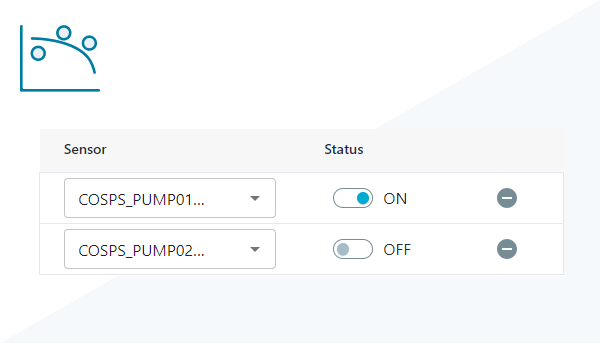
See Create a Pump Performance Chart for how to add these filters.
