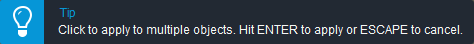To edit road decorations on a corridor road
Modify decorations on component roads, as well as corridor roads brought in from Civil 3D by moving them, duplicating them and copying attributes from one to another.
- Select the existing decoration and right-click to display the context menu. Note that you can directly select the decoration, you do not need to select the road first.
Click Split Feature, then select the split location with the grip or type the station value and press Enter.
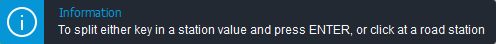
Click Move, then select another seam to move the decoration.
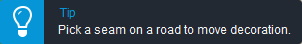
Click Duplicate, then select another seam to duplicate the decoration.
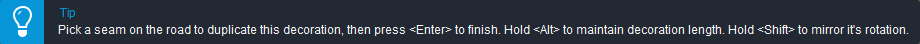
Click Copy Attributes to
 Next selection, then click the target to which the attributes will be copied.
Next selection, then click the target to which the attributes will be copied.