Place Symmetry constraints in assemblies
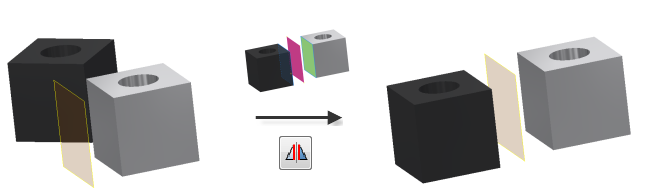
The Symmetry constraint positions two objects symmetrically according to a plane or planar face.
On the ribbon, click Assemble tab
 Relationships panel
Relationships panel  Constrain.
Constrain. 
In the Place Constraint dialog box, under Type, click Symmetry constraint.

Select the first geometry to constrain.
Select the second geometry to constrain to the first selection.
Use Select Other to cycle through geometry.
Select the symmetry plane.
If Show Preview is selected, observe the effects of the applied constraint. If either component is adaptive, constraints are not previewed.
Click Apply to continue to place constraints or click OK to create the constraint and close the dialog box.
