To Break the Link Between Derived Route and Base Sketch
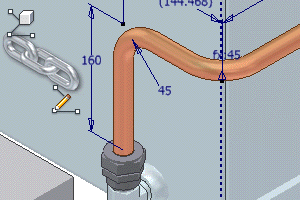
To modify a derived route independent of the base sketch, break the link between them. For example, you can place fittings from the Content Center using AutoDrop and connect the entire derived route to another base component.
Note: Once breaking the link, it cannot be reversed.
Activate the pipe run.
Right-click the derived route, and then select Break Link.
In the confirm dialog box, click Yes.
The derived route becomes into a series sketched route points and segments accordingly. Appropriate editing capabilities are available.
