Generate Core and Cavity Reference
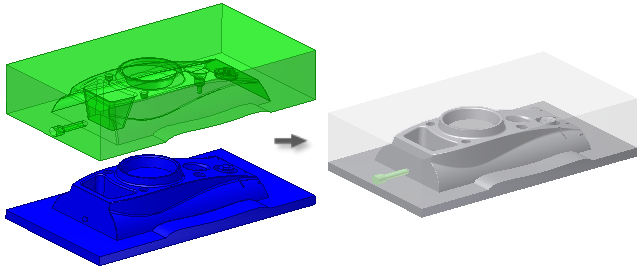
Evaluates geometry and splits the workpiece into core and cavity after you create a satisfactory workpiece, patching surface, and runoff surface.
| Access: | |
|---|---|
On the Core/Cavity tab, click  Generate Core and Cavity. Generate Core and Cavity. | |
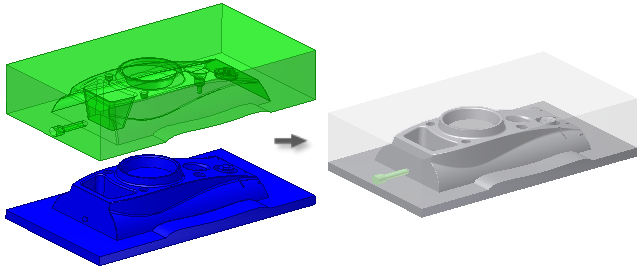
Evaluates geometry and splits the workpiece into core and cavity after you create a satisfactory workpiece, patching surface, and runoff surface.
| Access: | |
|---|---|
On the Core/Cavity tab, click  Generate Core and Cavity. Generate Core and Cavity. | |