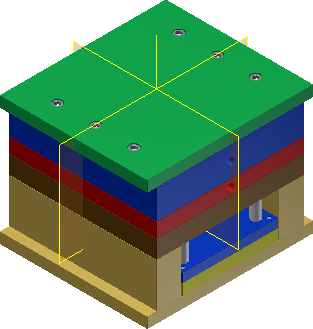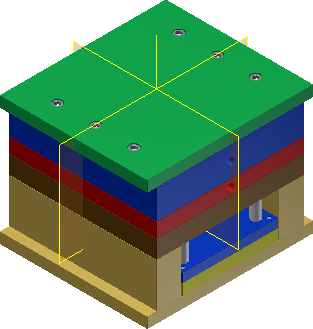Place an Inventor assembly file as a mold base
Place a user defined mold base
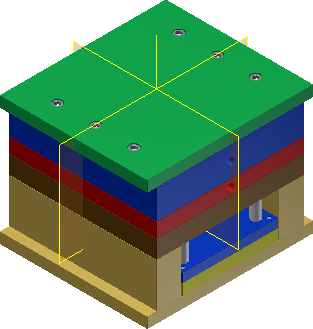
| Access: |
|---|
| | On the Mold Assembly tab, Mold Assembly panel, click  User Mold Base. User Mold Base. |
User Mold Base dialog box
| Open | Opens the selected Inventor assembly file. |
| Options | Selects or clears Automatically Add Constraints. |
 Placement Reference Placement Reference | Specifies a point or an edge to define the placement of the mold base in the main assembly. |
| Core Pocket Depth | Defines the distance between the XY plane of the mold base assembly and the bottom face of the layout. Alternatively, clear the check box to use the value the software calculates based on prior entries. |
| Rotate Mold Base | Specifies the mold base rotation angle. |