This box is displayed when you either:
- Click the About button located at the bottom of the InfoWorks Server Configuration Manager application window.
- Right-click the title bar in the application window, and select About InfoWorks Server Configuration Manager from the popup menu.
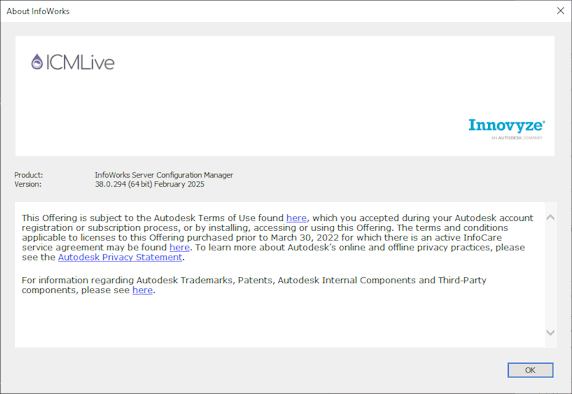
Example of the About InfoWorks when using the Innovyze version of InfoWorks Server Configuration Manager
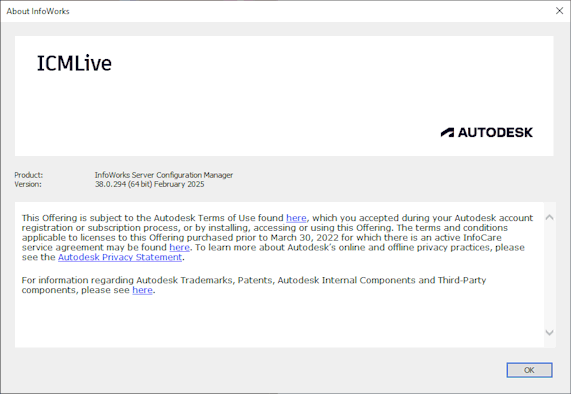
Example of the About InfoWorks when using the Autodesk version of InfoWorks Server Configuration Manager
It tells you the version build number of the software you are currently using and provides various links including terms of use and copyright information.
You may be asked for the version build number if you contact us about this product.
