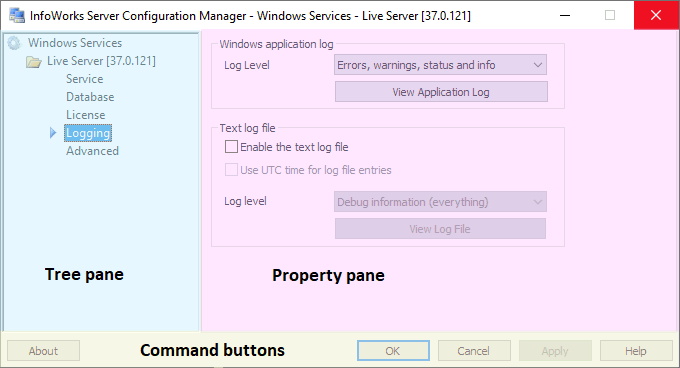InfoWorks Server Configuration Manager is a property sheet based application that presents each of its property pages as a tree control node rather than the traditional set of tabbed pages. This topic provides initial help or links that should get you started so you can find your way around the interface elements within InfoWorks Server Configuration Manager.
Major sections of user interface
The user interface consists of the following major sections:
- Tree pane - Each property page is accessed by selecting a node on the tree pane. The selected page is identifiable by the
 symbol adjacent to it.
symbol adjacent to it.
- Property pane - The content of the Property pane depends on the selection made on the Tree pane.
- Command buttons - The bottom area of the InfoWorks Server Configuration Manager interface is the default location for the command buttons.