The Compare Run dialog is used to select a run to compare against the run that is currently selected in the Run Manager or currently displayed in the Map view in the IWLive Pro Operator Client Operator.
The run currently selected in the Run Manger can be considered as the base run whereas the run selected in this dialog is known as the comparison run.
The dialog is displayed by right-clicking the Map view and selecting Compare With from the context menu.
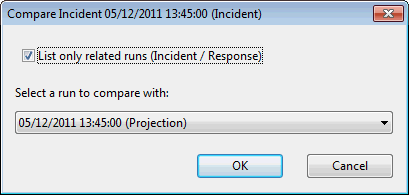
|
Option |
Description |
|---|---|
| List only related runs (Incident / Response) |
Enabled when the base run has got related runs (incident or response runs) with associated warning results. When selected, this option restricts the Select a run to compare with drop-down list to incident or response runs that are related to the base run. |
| Select a run to compare with |
Drop-down list containing available runs to pick for comparison,i.e. comparison runs. Runs without warning results do not appear in the list. When the List only related runs (Incident / Response) checkbox is not ticked, this drop-down list contains all the projection, incident and response runs that have warning results. If the List only related runs (Incident / Response) checkbox is ticked, only runs that are related to the base run (i.e. incident or response runs with associated warning results) will populate the drop-down list. Select the run of interest. |
| OK |
Performs the run comparison and closes the Compare Run dialog. This displays the Comparison Page. |
|
Cancel |
Aborts the comparison and closes the dialog. |
