The Totals Window displays the total number of warnings (Headline only or Headline and Important together) per baseline, the number of network objects that the warnings apply to and the time that the first warning occurred in the simulation. The window is displayed at the bottom of the Headlines Page and the Zones Page.
To display the window, click the Totals tab at the bottom of the Headlines / Zones page, or select Totals from the Window menu.
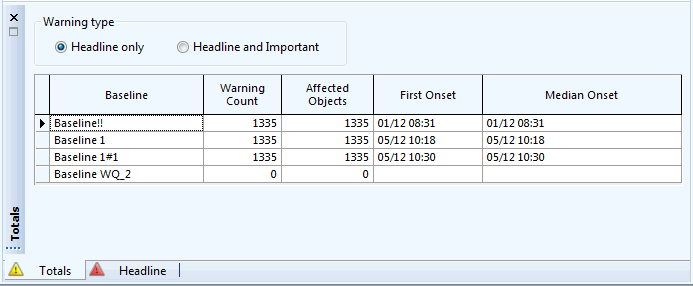
To sort the items in the grid, right click in the column to be sorted and select Sort Ascending or Sort Descending from the context menu.
Right click in a row and select Go to Baseline to open the Baseline page for the row clicked on.
The view zone context menu option is available for Totals windows displayed in the Zones Page. Select this option to select the corresponding zone in the Map view.
All fields in the grid are read only. The values in the fields apply to the Warning type currently selected (Important or Headline).
| Field |
Description
|
|---|---|
| Baseline |
Name of the baseline object Tip:
In the case of the Zones page, the Totals window only shows warnings for the currently selected baseline. This is why only that baseline name will appear in the Baseline column. |
| Warning Count | Total number of warnings |
| Affected Objects | Number of network objects that warning applies to |
| First Onset | Simulation time of the first warning |
| Median Onset | Simulation time at which 50% of warnings occurred |
