The Zones page in the Operator displays the zones defined for the baseline as well as warning information relating to each of these zones.
The zones page is opened by clicking the polygon in the Map view of the Headlines page. If more than one baseline is associated with the displayed polygon, a Multiple Selection dialog will be displayed listing all of the associated baselines; select the baseline to be displayed and click the OK button.
If there are no zones set up in the baseline in InfoWorks WS Pro or IWLive Pro Administrator, this page will not be automatically displayed and the user will be taken directly to the Baseline page.
This page can be considered as the equivalent of the Headlines page but for the selected baseline.
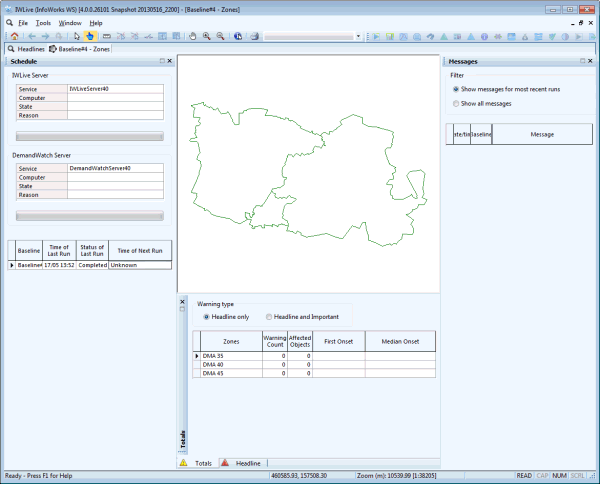
The Map view displays the zones defined for the baseline. Each zone is coloured according to the warning theme selected in the Zones window in the Administrator mode. Background GIS Layers displayed on the Map view are specified by selection of a layer list in GeoPlan Properties & Themes.
- Click a zone using the
 tool to display the property sheet for the zone.
tool to display the property sheet for the zone.
- Click a zone using the
 tool to display the
Baseline page with the Map view zoomed into the polygon that was defined as the zone.
tool to display the
Baseline page with the Map view zoomed into the polygon that was defined as the zone.
- Right click the map to display a context menu containing options to control the map display.
See the Map view section for further details on using the map view.
There are a number of windows displayed in the Zones Page. Please refer to the Tour of the Workspace - Operator for further details and links related to these windows.
