This dialog is used if you want to remove demand in a category from nodes currently displayed in the Demand At Nodes grid view.
The dialog is displayed when you click the Remove Category button on the Demand at Nodes grid view.
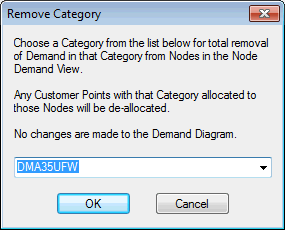
| Item | Description |
|---|---|
| Dropdown list | Contains only categories that are present in the Demand at Nodes grid view. Demand in the category to be removed will be de-allocated from nodes. |
