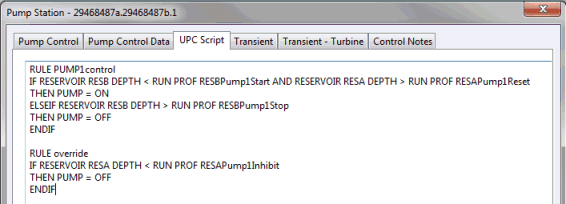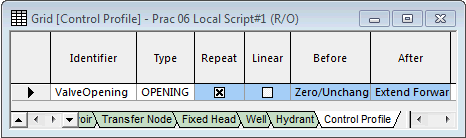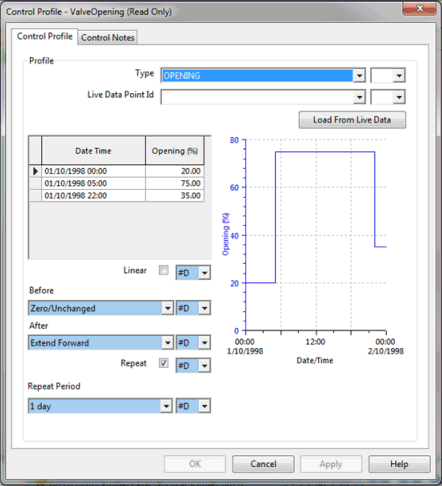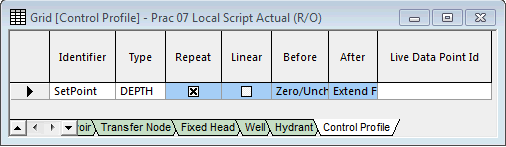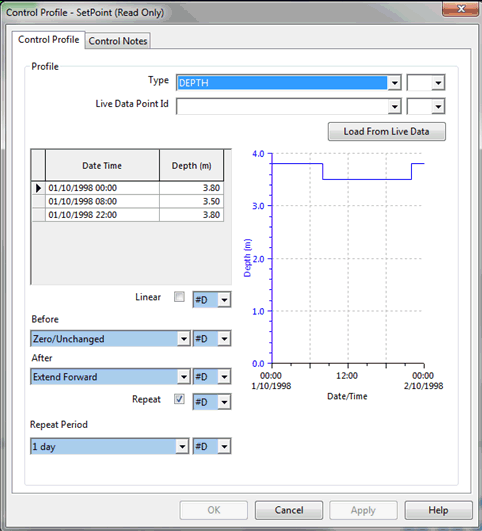User programmable control (UPC) scripts are a flexible way of controlling assets in an InfoWorks WS Pro model. This topic aims to show some examples of UPC scripts so that they can be used to build your own UPC scripts.
Please refer to UPC scripts and UPC script language for more information on UPC scripts.
This sections below contain a few simple examples as well as a more complex one to demonstrate the use of UPC scripts in InfoWorks WS Pro.
Simple examples
Level controlled pump
Let us imagine a pump used to control the level in a reservoir. This pump is programmed to turn on when the level in the reservoir falls below 3.92m and to turn off if the level goes above 4.08m.
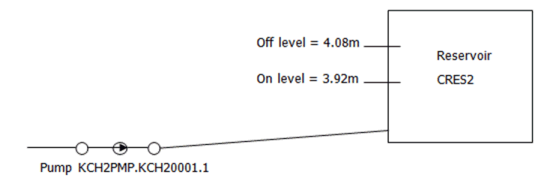
This situation can be modelled using the standard controls in InfoWorks WS Pro using the AUTO mode of control. However it is sometimes useful to be able to replicate the standard controls in UPC in case you need to set any additional parameters (e.g. abstraction limits).
The local and global UPC scripts for this example are presented in the table below:
| Local UPC Script | Global UPC Script |
|---|---|
|
RULE autocontrol IF RES CRES2 DEPTH < 3.92 THEN PUMP = ON ELSEIF RES CRES2 DEPTH > 4.08 THEN PUMP = OFF ENDIF |
RULE autocontrol IF RES CRES2 DEPTH < 3.92 THEN PST KCH2PMP.KCH20001.1 PUMP 1 = ON ELSEIF RES CRES2 DEPTH > 4.08 THEN PST KCH2PMP.KCH20001.1 PUMP 1 = OFF ENDIF |
Variable speed pump used to maintain reservoir level
Now let us take the example of a similar pump used to maintain a set level in a reservoir, except that it is on continuously and varies its speed to maintain a set level of 4m.
This is another situation that can be modelled using standard controls in InfoWorks WS Pro (using the PROF standard control)
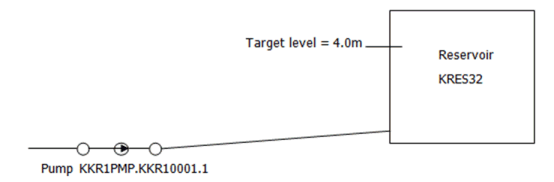
UPC scripts for this are as follows:
| Local UPC Script | Global UPC Script |
|---|---|
|
INIT PUMP = ON RULE profcontrol IF PUMP = ON THEN RES KRES32 DEPTH = 4 USING UPSTREAM PST KKR1PMP.KKR10001.1 ENDIF |
INIT PST KKR1PMP.KKR10001.1 PUMP 1 = ON RULE profcontrol IF PST KKR1PMP.KKR10001.1 PUMP 1 = ON THEN RES KRES32 DEPTH = 4 USING UPSTREAM PST KKR1PMP.KKR10001.1 ENDIF |
30-minute pump delay
If we now consider a pump used to control the level in a reservoir which is programmed to turn on when the level in the reservoir falls below 3.79m and to turn off if the level goes above 3.81m. This control has an added parameter that the pump is not allowed to turn on again until 30 minutes has passed since it turned on.
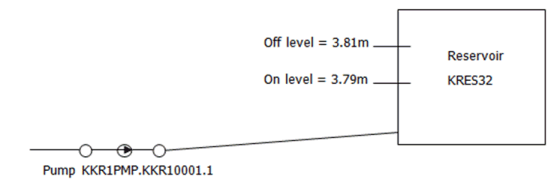
UPC scripts for this example are detailed below:
| Local UPC Script | Global UPC Script |
|---|---|
|
COND PumpOn = NODE KRES32 PRESSURE < 3.79 COND PumpOff = NODE KRES32 PRESSURE >= 3.81 COND POn = PUMP STATE >= 1 COND POff = PUMP STATE < 1 TIMER Timer START POff RESET POn COND Delay = Timer >= 1800 COND On = Delay AND PumpOn RULE On IF On THEN PUMP 1 = ON ENDIF RULE PumpOff IF PumpOff THEN PUMP 1 = OFF ENDIF |
COND PumpOn = NODE KRES32 PRESSURE < 3.79 COND PumpOff = NODE KRES32 PRESSURE >= 3.81 COND POn = PST KKR1PMP.KKR10001.1 PUMP STATE >= 1 COND POff = PST KKR1PMP.KKR10001.1 PUMP STATE < 1 TIMER Timer START POff RESET POn COND Delay = Timer >= 1800 COND On = Delay AND PumpOn RULE On IF On THEN PST KKR1PMP.KKR10001.1 PUMP 1 = ON ENDIF RULE PumpOff IF PumpOff THEN PST KKR1PMP.KKR10001.1 PUMP 1 = OFF ENDIF |
Time delay on second pump starting and reservoir level still falling
We now have two pumps are used to control the level in a reservoir. Pump 1 is programmed to start when the reservoir level falls below 3.5m and it will turn off if the reservoir level goes above 4.5m. The second pump is programmed to start if pump 1 has been on for 10 mins and the reservoir depth is still falling.
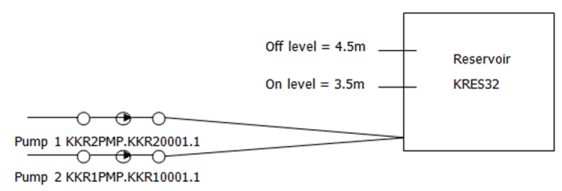
Corresponding UPC scripts can be found in the table below:
| Local UPC Script | Global UPC Script |
|---|---|
|
Global Script COND PumpOn = NODE KRES32 PRESSURE < 3.5 COND PumpOff = NODE KRES32 PRESSURE >= 4.5 COND Pump1On = PST KKR2PMP.KKR20001.1 PUMP STATE >= 1 COND Pump1Off = PST KKR2PMP.KKR20001.1 PUMP STATE < 1 TIMER Time1On START Pump1On RESET Pump1Off COND 10Mins = Time1On >= 600 COND PresDec = NODE KRES32 DHDT < 0 COND Pump2On = PumpOn AND 10Mins AND PresDec
KKR1PMP.KKR10001.1 Local Script RULE Pump2On IF Pump2On THEN PUMP 1 = ON ENDIF RULE PumpOff IF PumpOff THEN PUMP 1 = OFF ENDIF
KKR1PMP.KKR10001.1 Local Script RULE Pump2On IF Pump2On THEN PUMP 1 = ON ENDIF RULE PumpOff IF PumpOff THEN PUMP 1 = OFF ENDIF
|
COND PumpOn = NODE KRES32 PRESSURE < 3.5 COND PumpOff = NODE KRES32 PRESSURE >= 4.5 COND Pump1On = PST KKR2PMP.KKR20001.1 PUMP STATE >= 1 COND Pump1Off = PST KKR2PMP.KKR20001.1 PUMP STATE < 1 TIMER Time1On START Pump1On RESET Pump1Off COND 10Mins = Time1On >= 600 COND PresDec = NODE KRES32 DHDT < 0 COND Pump2On = PumpOn AND 10Mins AND PresDec
RULE PumpOn IF PumpOn THEN PST KKR2PMP.KKR20001.1 PUMP 1 = ON ENDIF RULE PumpOff IF PumpOff THEN PST KKR2PMP.KKR20001.1 PUMP 1 = OFF ENDIF
RULE Pump2On IF Pump2On THEN PST KKR1PMP.KKR10001.1 PUMP 1 = ON ENDIF RULE PumpOff IF PumpOff THEN PST KKR1PMP.KKR10001.1 PUMP 1 = OFF ENDIF |
Set valve opening based on time of day
Let us look at a valve (K200239.K2000240.1) that has a set opening for given times of the day, as shown in the diagram below:
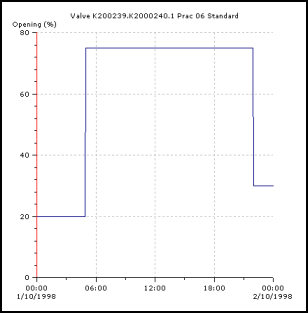
Control profiles and UPC scripts for this are detailed below:
| Local UPC Script | Global UPC Script |
|---|---|
|
Standalone Control Profile
|
|
|
VAR setting = RUN PROF ValveOpening RULE ValOpen IF TRUE THEN OPENING = setting ENDIF |
VAR setting = RUN PROF ValveOpening RULE ValOpen IF TRUE THEN VALVE K200239.K2000240.1 OPENING = setting ENDIF |
Variable on and off levels for a pump
We now have a pump used to control the level in a reservoir for which the on and off levels are calculated from the reservoir set point that varies over the day. The on level is 0.3m below the set point and the off level is 0.5m above the set point.
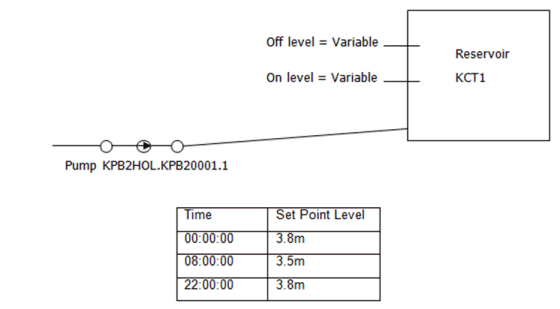
Control profiles and UPC scripts illustrating this example are shown in the table below:
| Local UPC Script | Global UPC Script |
|---|---|
|
Standalone Control Profile
|
|
|
VAR setpoint = RUN PROF SetPoint VAR onlevel = setpoint - 0.3 VAR offlevel = setpoint + 0.5
RULE varautocontrol IF RES KCT1 DEPTH < onlevel THEN PUMP = ON ELSEIF RES KCT1 DEPTH > offlevel THEN PUMP = OFF ENDIF |
VAR setpoint = RUN PROF SetPoint VAR onlevel = setpoint - 0.3 VAR offlevel = setpoint + 0.5
RULE varautocontrol IF RES KCT1 DEPTH < onlevel THEN PST KPB2HOL.KPB20001.1 PUMP 1 = ON ELSEIF RES KCT1 DEPTH > offlevel THEN PST KPB2HOL.KPB20001.1 PUMP 1 = OFF ENDIF |
Calculate volume through pipe and close if limit breached
Let us consider a particular pipepline that has a volume limit on it. Once the volume for the day has reached 1Ml then the valve should shut to prevent any further flow through that pipe.
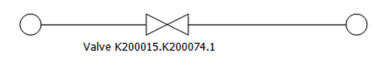
Related UPC scripts:
| Local UPC Script | Global UPC Script |
|---|---|
|
INITIALISE OPENING = 100
VAR Flow = LINK K200076.K200077.1 FLOW TABLE Volume IN LINK K200076.K200077.1 FLOW OUT VOLUME TYPE LINEAR 20.000 6 25.000 7.5 30.000 9 ENDTABLE VAR Var VOLUME = Volume + Var COND Limit = Var >= 1000 RULE Limit IF Limit THEN OPENING = 0 ENDIF |
INITIALISE VALVE K200015.K200074.1 OPENING = 100 VAR Flow = LINK K200076.K200077.1 FLOW TABLE Volume IN LINK K200076.K200077.1 FLOW OUT VOLUME TYPE LINEAR 20.000 6 25.000 7.5 30.000 9 ENDTABLE VAR Var VOLUME = Volume + Var COND Limit = Var >= 1000 RULE Limit IF Limit THEN VALVE K200015.K200074.1 OPENING = 0 ENDIF |
In the table flow is measured in l/s and the volume is measured in m3. So the values in the table are to convert l/s to l in a 5 min period. If the timestep of the simulation is not 5 min then a different table will need to be calculated.
Slowly open / close a valve based on reservoir level over a time period
This section show the example of an inlet valve to a reservoir which is programmed to slowly open and slowly close based on reservoir level. The valve should take 30 mins to open or close.
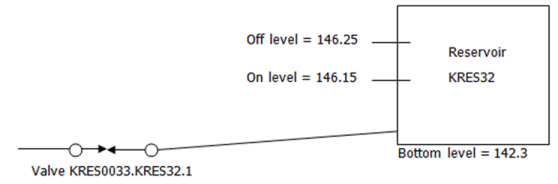
UPC scripts for this are as follows:
| Local UPC Script | Global UPC Script |
|---|---|
|
INITIALISE OPENING = 0 COND Closed = NODE KRES32 HEAD >= 146.25 COND Open = NODE KRES32 HEAD < 146.15 TIMER TimerOpen START Open RESET Closed TIMER TimerClose START Closed RESET Open TABLE %Close IN TimerClose OUT OPENING TYPE LINEAR 0.000 100 900.000 50 1800.000 0 86400.000 0 ENDTABLE TABLE %Open IN TimerOpen OUT OPENING TYPE LINEAR 0.000 0 900.000 50 1800.000 100 86400.000 100 ENDTABLE RULE Open IF Open THEN OPENING = %Open ENDIF RULE Closed IF Closed THEN OPENING = %Close ENDIF |
INITIALISE VALVE KRES0033.KRES32.1 OPENING = 0 COND Closed = NODE KRES32 HEAD >= 146.25 COND Open = NODE KRES32 HEAD < 146.15 TIMER TimerOpen START Open RESET Closed TIMER TimerClose START Closed RESET Open TABLE %Close IN TimerClose OUT OPENING TYPE LINEAR 0.000 100 900.000 50 1800.000 0 86400.000 0 ENDTABLE TABLE %Open IN TimerOpen OUT OPENING TYPE LINEAR 0.000 0 900.000 50 1800.000 100 86400.000 100 ENDTABLE RULE Open IF Open THEN VALVE KRES0033.KRES32.1 OPENING = %Open ENDIF RULE Closed IF Closed THEN VALVE KRES0033.KRES32.1 OPENING = %Close ENDIF |
More complex example
Let us now consider the example of two pumps (Pump 1 and Pump 2) and two reservoirs (RESA and RESB). Both pumps pump from RESA to RESB under certain conditions.
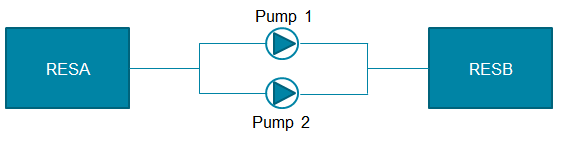
Pump conditions are detailed in the sections below.
Pump 1 On Conditions
If the level in RESB is below the time varying level below and there is sufficient depth in RESA then Pump 1 can be switched on.
| Time | RESB Depth |
|---|---|
| 00:00 |
3.2m |
| 16:00 |
3.0m |
| 19:00 |
3.2m |
Sufficient Depth is classed as the following:
| Time | RESA Depth |
|---|---|
| 00:00 |
2.3m |
| 07:00 |
2.6m |
| 19:00 |
2.3m |
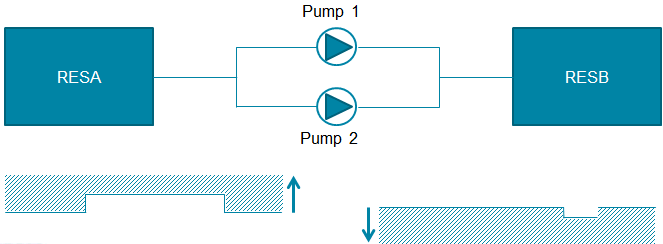
Pump 2 On Conditions
If the level in RESB is below the time varying level below and there is sufficient depth in RESA then Pump 2 can be switched on.
| Time | RESB Depth |
|---|---|
| 00:00 |
3.1m |
| 16:00 |
2.8m |
| 19:00 |
3.1m |
Sufficient Depth is classed as the following:
| Time | RESA Depth |
|---|---|
| 00:00 |
2.4m |
| 07:00 |
2.6m |
| 19:00 |
2.4m |
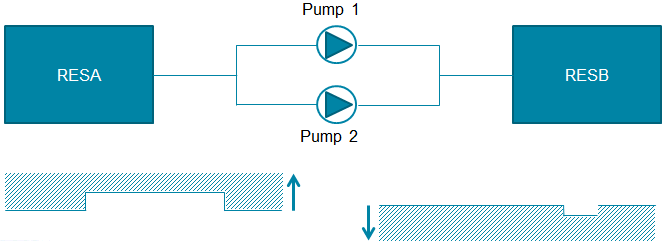
Pump 1 Off Conditions
If the level in RESB is above the time varying level below then Pump 1 can be switched off.
| Time | RESB Depth |
|---|---|
| 00:00 |
3.5m |
| 16:00 |
3.4m |
| 19:00 |
3.5m |
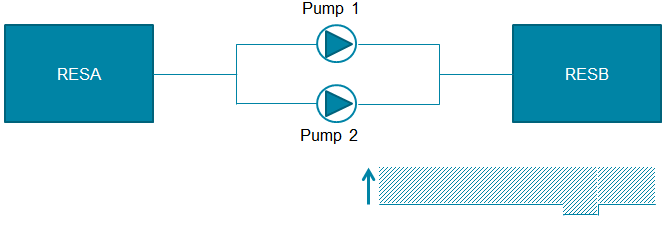
Pump 2 Off Conditions
If the level in RESB is above the time varying level below then Pump 2 can be switched off.
| Time | RESB Depth |
|---|---|
| 00:00 |
3.4m |
| 16:00 |
3.1m |
| 19:00 |
3.4m |
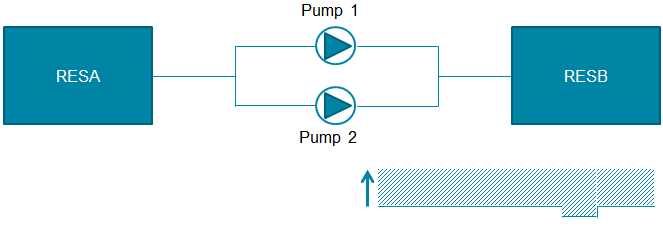
Pump 1 and 2 Override Off Control
If the level in RESA is below the time varying level below then Pump 1 will be switched off regardless of the level in RESB.
| Time | RESA Depth |
|---|---|
| 00:00 |
1.9m |
| 07:00 |
2.1m |
| 19:00 |
1.9m |
If the level in RESA is below the time varying level below then Pump 2 will be switched off regardless of the level in RESB.
| Time | RESA Depth |
|---|---|
| 00:00 |
2.2m |
| 07:00 |
2.4m |
| 19:00 |
2.2m |
Pump 1 On Conditions
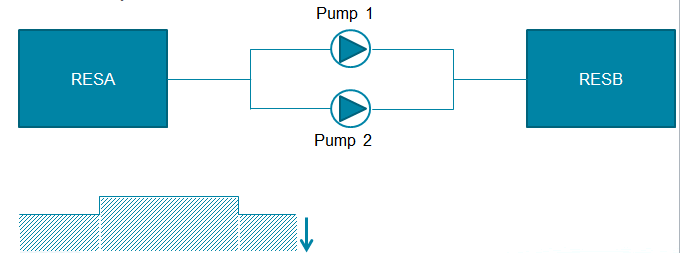
Reservoir Control Levels
There are four control levels for reservoir RESA:
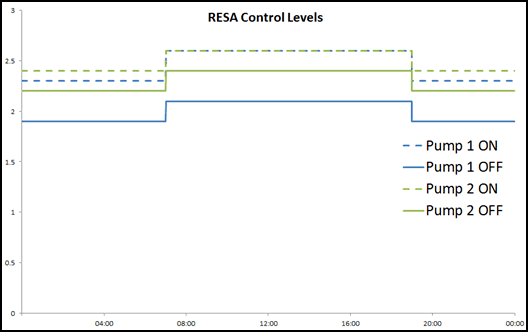
There are four control levels for reservoir RESB:
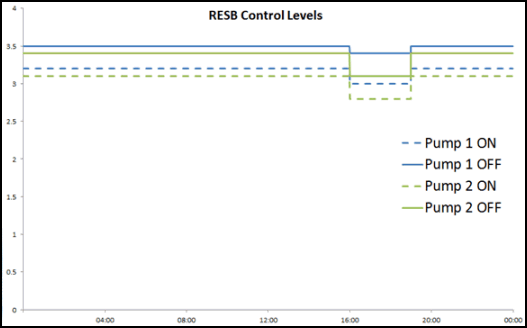
InfoWorks WS Pro Control Profiles
All eight control profiles need to be added as standalone control profiles in InfoWorks WS Pro:
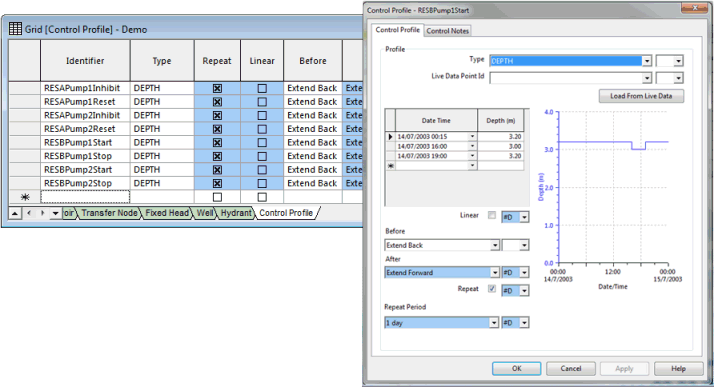
UPC Scripts
Rules must be worked out for each pump:
- If the level in RESB is below x and the level in RESA is above y then PUMPz can be turned on
- If the level in RESB is above a then PUMPz will turn off
- If the level in RESA is below b then PUMPz will turn off
Define the action definitions and rules for each pump in the Pump Station property sheet (UPC Script page) for the desired pumps: