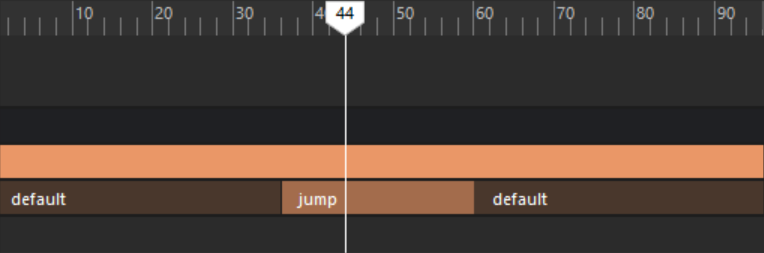MotionMaker Editor
This is where most of the work in MotionMaker can be done, and while there are extra features and controls in the Attribute Editor, you should be able to accomplish most of your tasks in the MotionMaker Editor and viewport.
Interface Overview

Menu Bar
- The Import menu: Access pre-rigged proxy characters (biped and canine available).
- The View menu: Standard timeline controls plus MotionMaker-specific tools such as List All Characters and Pin All Characters.
- The Key menu: Access to some of the keyframe creation and editing commands.
- The Help menu: Documentation and resources.
Panel Toolbar
Note:
For more information about these tools, consult the MotionMaker Attribute Editor to learn how they function.
| Feature | Description | Icons |
|---|---|---|
| Action Style Controls | Arrange styles in priority order |  |
| View Controls | Standard time-based editor navigation tools |  |
| Path Controller Settings | Manage Path Follow modes |  |
| Generator Controls | Auto Speed Ramp and Foot Slide Reduction |  |
| Generate Motion Button | Press this button to create your character's motion |  |
| Editor Launchers | Quick access to Graph Editor, Dope Sheet, and Time Editor |  |
Workspace Panels
Outliner: Displays imported proxy characters and their associated nodes.
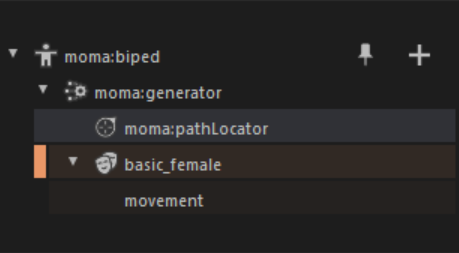
Editor View: A timeline-based interface for motion generation, editing, and control.