Animate objects to move along a three-dimensional track through your scene.
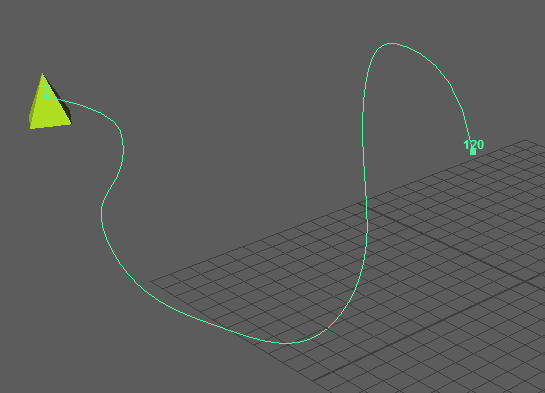
The process of animating one or more objects to move through the scene along a defined three-dimensional path is known as "path animation". The path is called a motion path, which is different from a Motion Trail, shows the progression of animation in a scene.
Create Path animations two ways:
- Using a curve tool or an existing path, and attaching an object to it. See Attach an object to a motion path.
- Moving an object through the scene, and creating a path as you go. See Create a motion path by moving the object.
The animated object by default maintains a consistent orientation to the path along the full length of the path. After creating the basic path animation, you can refine it in various ways, as follows:
- Reshape the path.
- Change the orientation of the object to the path along the whole path, or in specific parts of the path.
- Animate the object so that it deforms (bends) around curves in the path.
- Change the object's speed of movement along the whole path, or in specific parts of the path.
See Edit motion paths.