Pay per day
Pay-per-day is an option available to people who don't have an active subscription to Moldflow products but need to run studies occasionally with Autodesk Flex. Pay-per-day consumes Tokens that you have in your account once every 24 hours until all the launched analyses are complete.
Note: Whenever you run Moldflow Insight with Autodesk Flex, access to the user interface is charged on a pay-per-day basis.
Solvers
When using Autodesk Flex, the default setting for solves is Use Tokens which consumes tokens on a pay-per-solve basis to minimize your cost. As someone without an active subscription, if you plan to run many analyses, you can switch to the pay-per-day option in the Analyze dialog by selecting
- Use Moldflow Insight 20XX
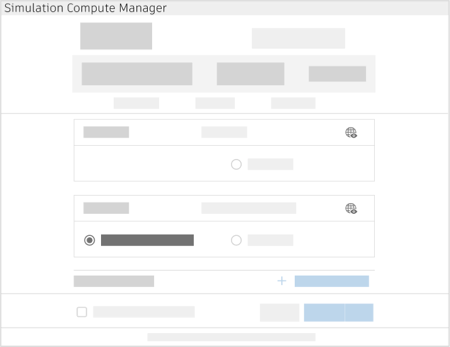
Figure 1. Pay-per-day option for Autodesk Flex users in the Simulation Compute Manager Analyze dialog
Note: If you have an active subscription Use Moldflow Insight 20XX is the default setting and assumes you intend to use your subscription.
