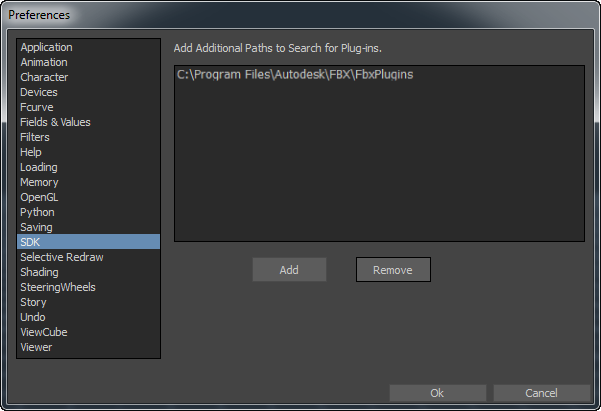SDK preferences
In the Preferences window, the SDK preference settings let you assign a plug-in path so you can access plug-ins that reside in external directories.
To access the SDK preferences:
From the menu bar, select Settings > Preferences.
In the Preferences window, click the SDK preference option.
The SDK preference setting displays.