Adding a Character Face
To add a Character Face to the scene:
Click the Characters folder in the Asset browser.
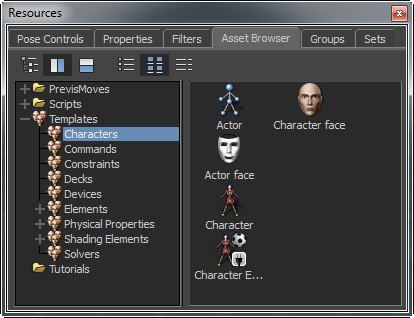
Drag a Character Face asset into the Viewer widow.
The Character Face settings display in the Navigator window.
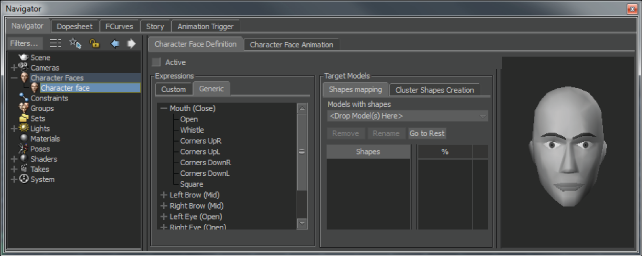
After you have added a Character Face to the scene, you can begin to define the expressions for your character’s face.