Reordering animation layers
The order of animation layers in the Animation Layer editor stack is important because it can affect how the result animation is calculated. See Result animation.
To reorder layers:
- Select the animation layer you want to reorder.
- Do one of the following:
Drag the animation layer to a new location in the stack.
Note:Using this method, you can reorder and parent layers at the same time.
As you drag, a black line or a rectangular outline appears to indicate where the layer will be placed. If the layer will be placed between two layers, a single black line appears. If the layer will be parented, a rectangular outline displays around the layer that will become its parent.
Click the Move selection up in list and Move selection down in list buttons to move the layer within the stack, or within its own layer hierarchy.