- The results are automatically loaded into Autodesk Inventor Nastran.
- You will now look at results for various increments.
- Right-click on
Results and choose
Edit.
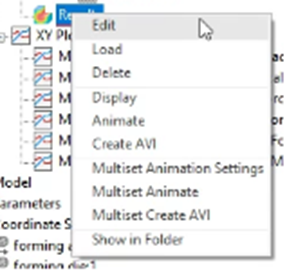
- Select INCR 53, LOAD=1.0 in the Subcases drop-down menu. Check the Deform Options and Contour Options.
- Set the
Deformation Scale to
Actual and click on
Hide All button to hide all the symbols.
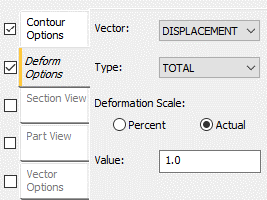
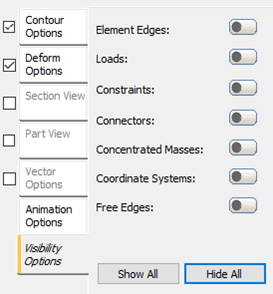
- Select
SOLID VON MISES STRESS for
Result Data under
Contour Options, uncheck
Max/Min under
Display Options and click on the
 Display button. Then click
OK to display the results.
Display button. Then click
OK to display the results.
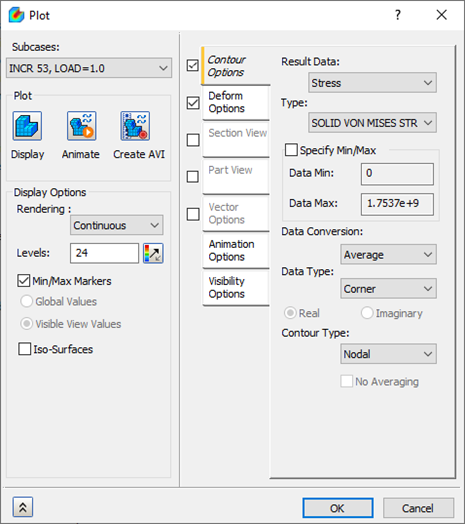
- Right-click Mesh Control and select Hide All.
- The results should look similar to the image below.
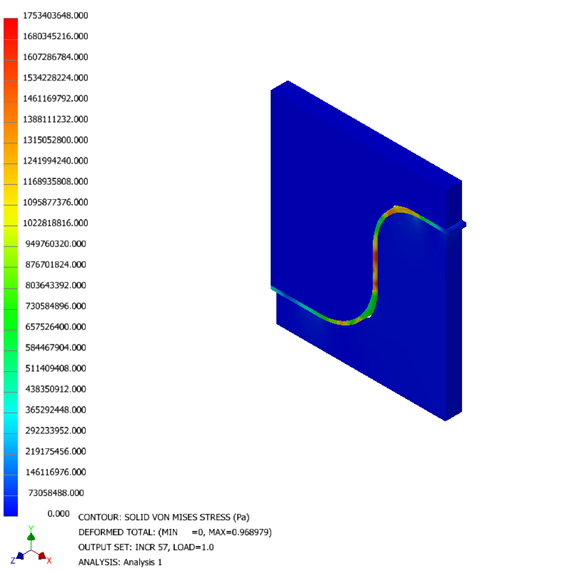
- The deformation plot shows that the sheet had bend and followed the shape of the die and punch.
- Right-click
XY Plot and select
New.
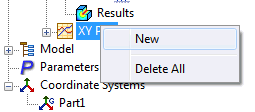
- Select the node at the location where the sheet bends, as shown in the plot below, i.e.
2175, and click on
Show XY Plot.
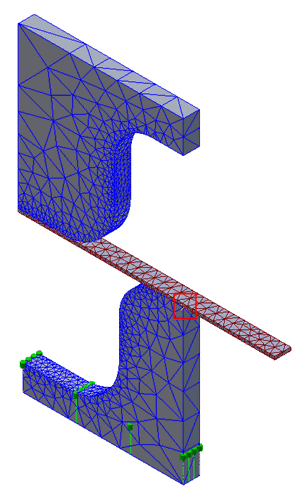
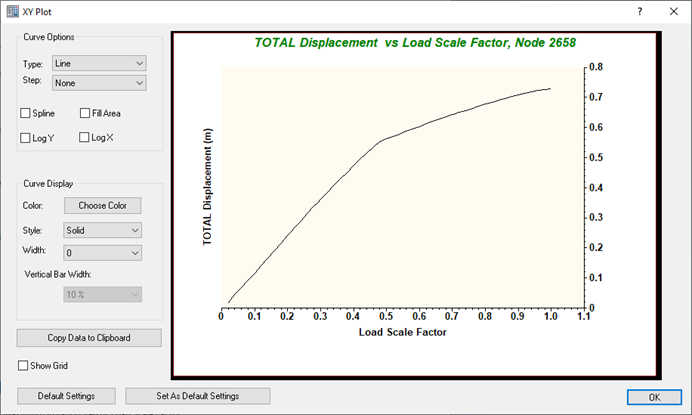
- The plot shows approximately the bilinear curve, as the elasto-plastic behavior is captured in the deformation plot.