Lifecycles and Effectivity
The effectivity date is set in a revisioning workspace used for revising or releasing an item (example: Change Orders). If effectivity is enabled in the Lifecycle map for the target state of an item, you can choose an effective date for it.
Set effectivity
Go to the revisioning workspace where the item's release is managed.
Click the Affected Items tab.
Note: The administrator may have renamed the tab to something that corresponds more to your workflow.Click Edit.
By default, the effectivity is set to On Release. If the lifecycle state has effectivity turned on, the effectivity date picker displays.
Select the future date when the item will become effective.
Click Save.
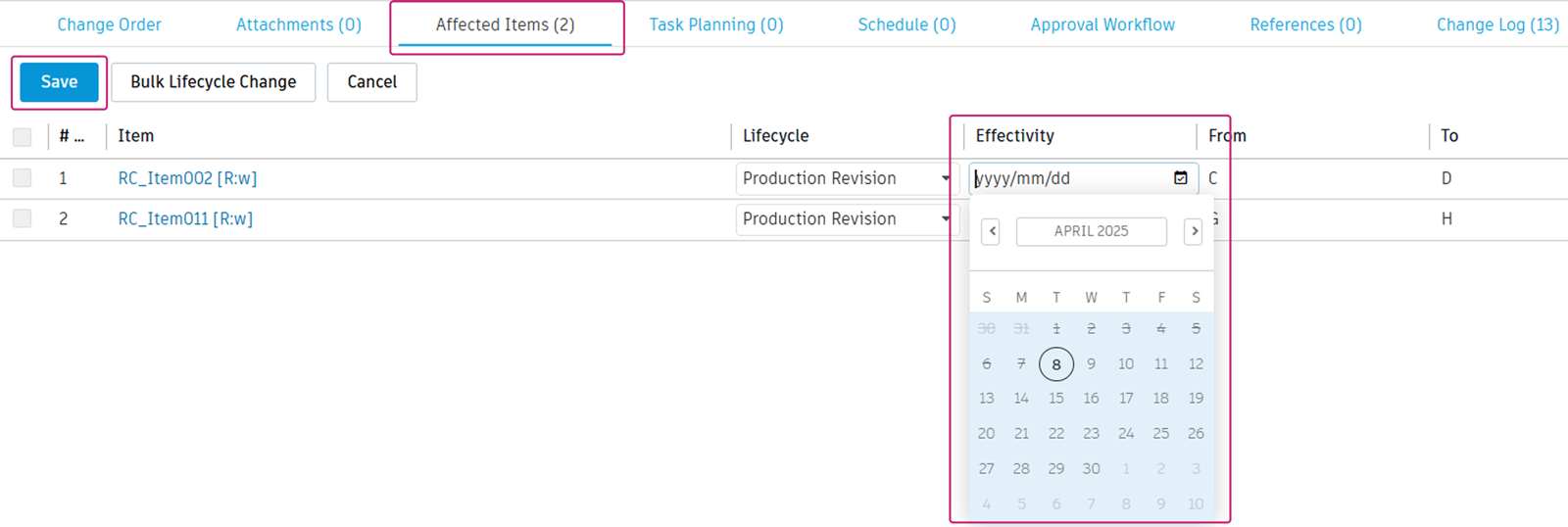
Even if effectivity is not enabled, an effectivity date is automatically assigned based on the release date of the change order. This means that all items in the system have an effectivity date, either chosen or implied by the release date of the change order.
