Edit a Classification
You can edit the display name and the description of a classification.
Select the classification to edit from the Classifications tree.
Click Actions
 Edit.
Edit.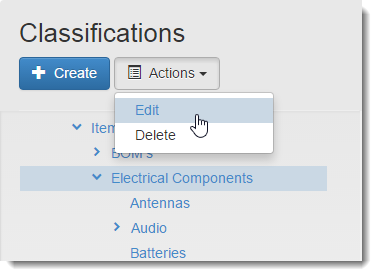
In the Edit Classification dialog, edit the display name.
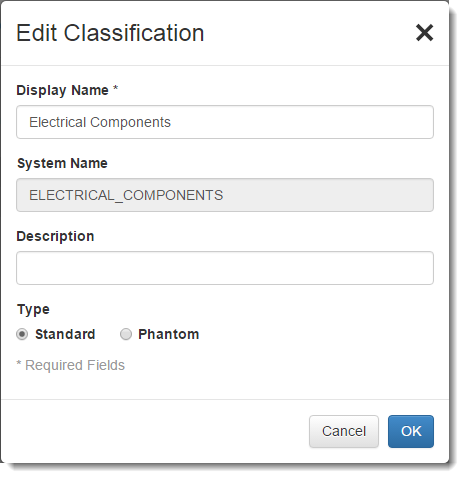
Edit the description of the classification.
Select the type of classification:
- A standard classification is a selectable class with properties that can be assigned to items.
- A phantom classification is for organization purposes only and cannot be selected by the user when classifying an item.
Click OK.
