Share plant object data with other applications by mapping properties to correspond with similar properties in other programs. For example, you might want to export data to
AutoCAD Electrical toolset. Because the two programs have different data structures, you map the classes and properties to the classes and properties in the other program.
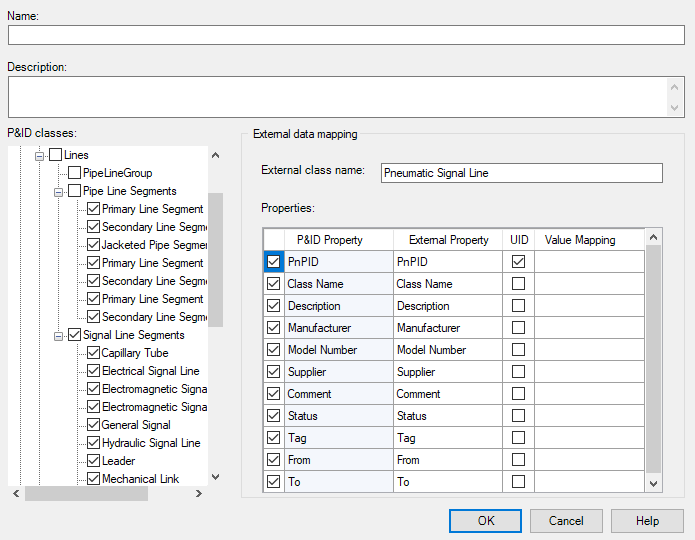
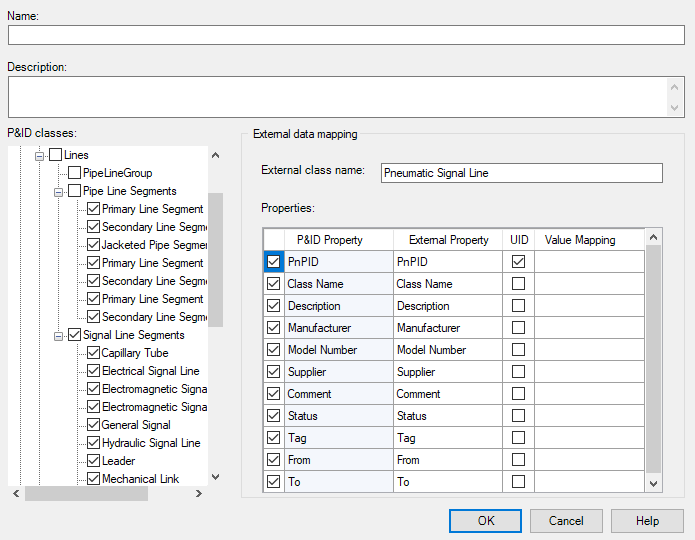
You can set up external data mapping in the Export and Import Settings dialog box when creating or modifying an export and import setting. A one-to-one mapping between every class and property is not required. Many plant objects can be mapped to the same external object.
In some cases, applications can contain erroneous or duplicate data. The import and export process uses a unique identifier (UID) to identify specific records. If the program encounters duplicate records, it exports them as multiple records and the importing application coordinates them.