Report Creator is a tool for generating parts lists, BOMs, or specification sheets, using data from P&ID or Plant 3D drawings. You can use the tool simply to run pre-configured reports, a very simple two-step process.
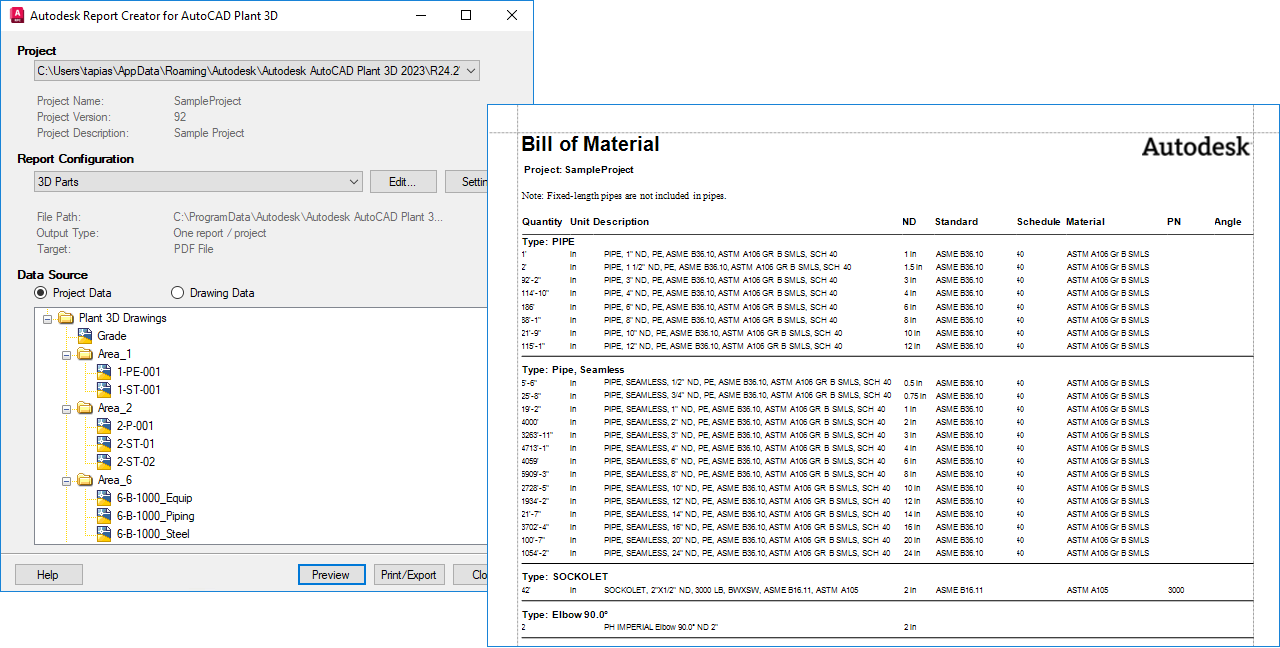
Or, if you are responsible for setting up report templates for others to run, you can use Report Creator to create report configurations, a much more complex process, depending on your requirements.
A report configuration collects all information about a report and determines the following:
- The report, query, and layout output folder or folders
- The query
- The report layout
For more information about Report Creator, see AutoCAD Plant 3D Report Creator References.
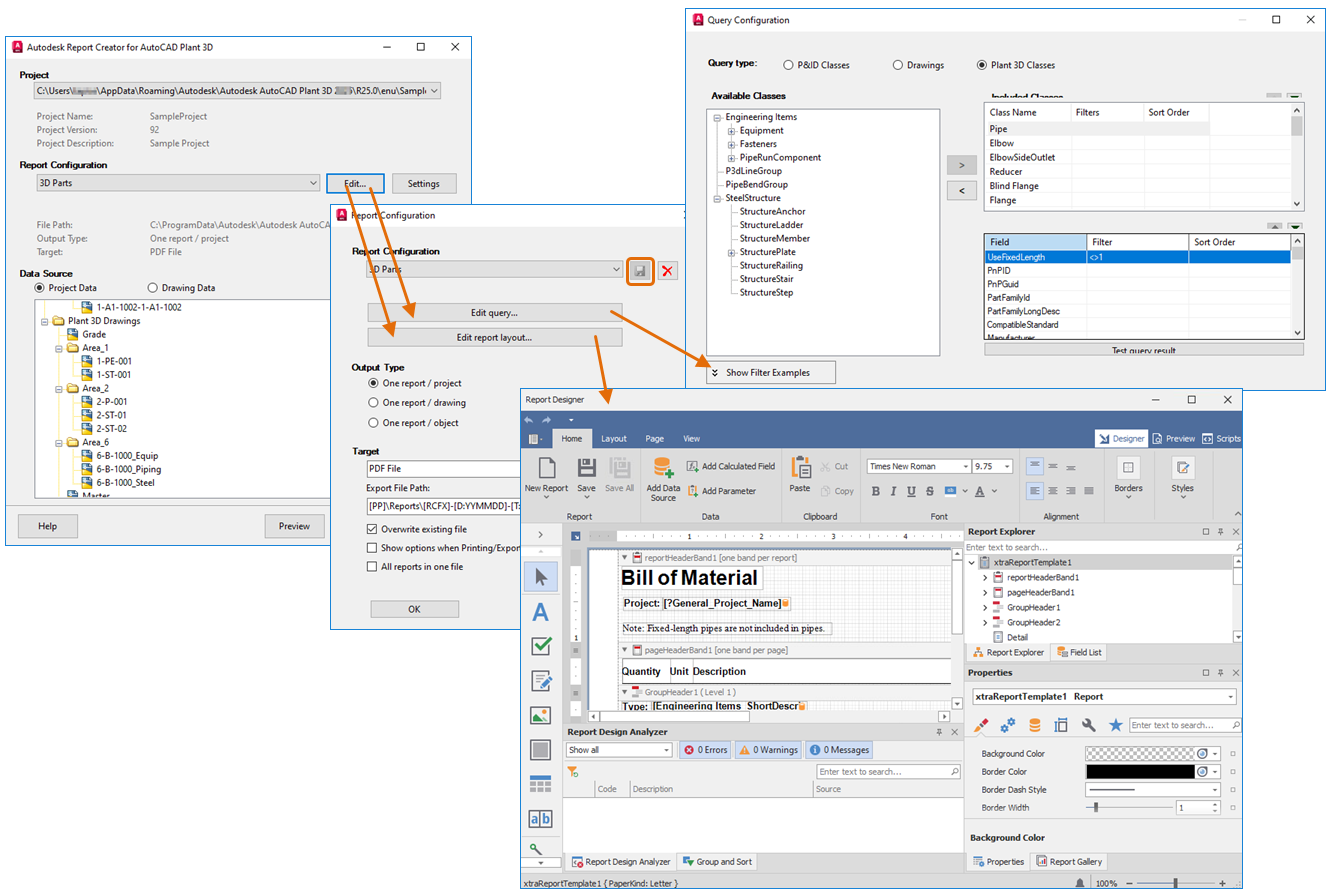
A report configuration contains information about the following:
- The folders where reports, queries, and layouts are stored
- A query that determines what data is used in a report
- The report layout that determines what a report looks like. You can specify the data fields, fonts, images, text fields, margins, arrangements of objects, and so on.