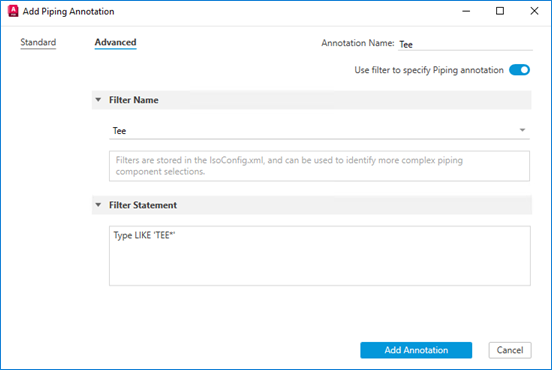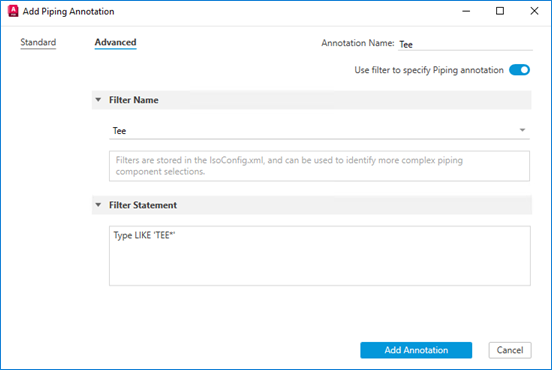Configures the piping components when adding a piping annotation.
Standard Tab
Adds one or more objects to piping annotations. You can specify one or more end types to limit annotations to a component of a specific end type (for example, flanged valve). Apply conditions to piping components with a specific status, service, or other conditions.
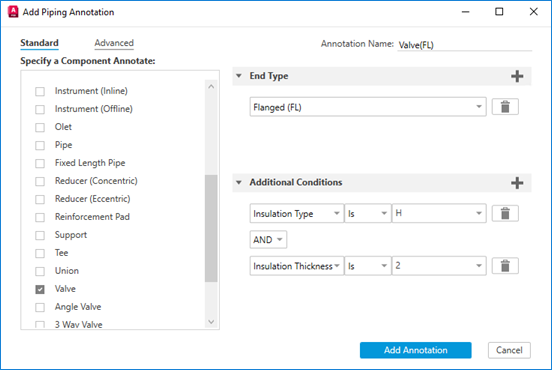
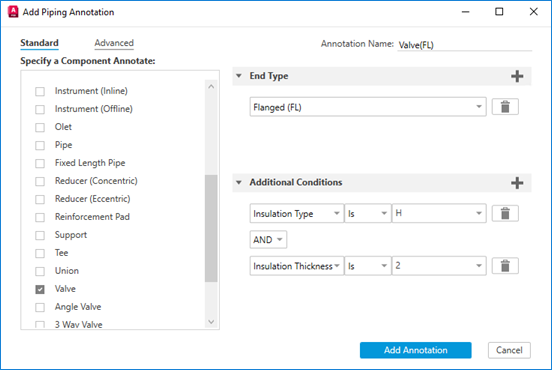
Advanced Tab
Allows selection of any existing filters to add to new piping annotations. Filters are stored in the IsoConfig.xml and can be used to identify more complex piping components selections.