To hide Plant 3D objects
- In the drawing, select the Plant 3D objects you want to hide.
- On the ribbon, click Home tab
 Visibility panel
Visibility panel  Hide.
Hide.
To display only selected Plant 3D objects
- In the drawing, select the Plant 3D objects you want to display.
- On the ribbon, click Home tab
 Visibility panel
Visibility panel  Hide Others.
Hide Others.
To turn silhouettes for wireframe display on or off
- On the ribbon, click Home tab
 View panel
View panel  Visual Styles drop-down list
Visual Styles drop-down list  Visual Styles Manager.
Visual Styles Manager. 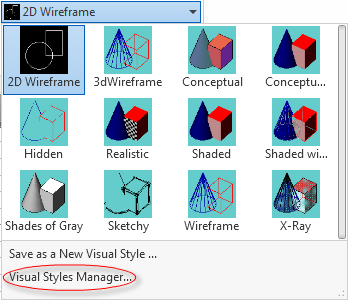
- In the Visual Styles Manager palette, click Available Visual Styles in Drawing
 2D Wireframe.
2D Wireframe. - In the Contour Lines box, enter 0 (zero) or 4 (for silhouettes on or off).
- In the 2D Wireframe Options
 Draw True Silhouettes list, click Yes or No.
Draw True Silhouettes list, click Yes or No. - At the Command prompt, enter regen. Note:
The 2D wireframe silhouette and isoline display settings also affect the 3D wireframe settings.