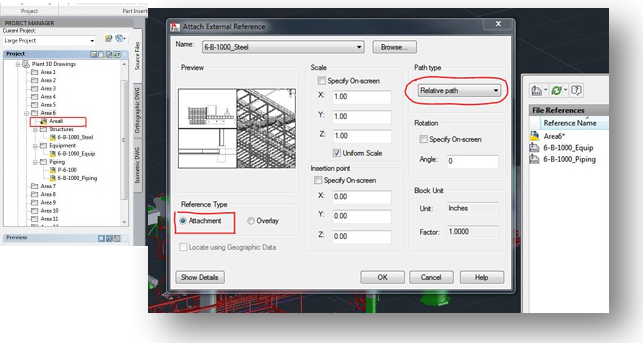
The Area Master file is maintained by a project lead who ensures that all the model files in that area are attached. The reason we use attachment reference type, rather than the usual overlay, is that we will be using these Area Master files as Xref's in the Master Model (see later) and we want the nested Xref's to display.
By creating these Area Master models, we make managing model files in the area simpler. Now any designer working in that area simply attaches this one file as an Xref, but in this case in Overlay mode, and he will be sure that all the models in that area are attached. (A warning message detecting circular references may be displayed; simply click Continue.) If working across areas, for example connecting pipes to a pipe rack that may be in a separate area (for example attaching to pipes in Pipe Racks), then attach that Area Master drawing and then detach (or unload) when no longer needed.
Word of warning re Circular References:
If you follow the guidelines above, then circular references (file referring back to itself as a lower nested Xref file) will be taken care of by AutoCAD. The danger arises when you need to Xref a file in another area. In this case if you attach the external area file to your model file as an attachment, you will create circular references in the Master Model file (see below) or in the Orthographic Drawing master model files. To avoid this problem, best practice is to use the overlay reference type for these external files.
Designers can turn on or off any layers in the reference files or unload the whole reference file as needed.