When you first open a CAD model, it is shown as a shaded wireframe structure by default.
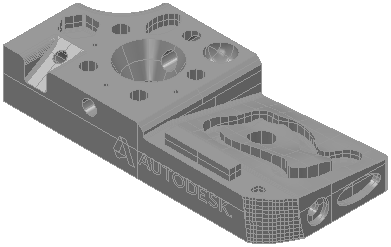
To display the CAD model as a wireframe, click View tab > Appearance panel > Wireframe > Wireframe.
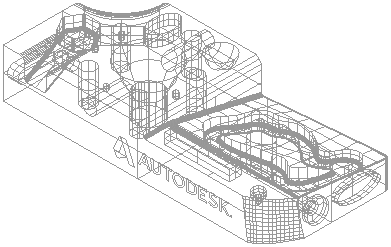
To display the model as a transparent wireframe, which you can use to see obscured features, click View tab > Appearance panel > Shade > Transparent Wireframe.
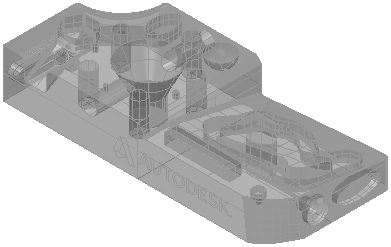
Note: To change the default shading mode for new documents, use the Default CAD shading list in the CAD view page of the Options dialog.