Specify the scaling factors for the simulator.
Note: The
Simulation Parameters area is available only when creating inspections for CNC and OMV machines.
- In the Machine tab, click the Simulation Parameters.
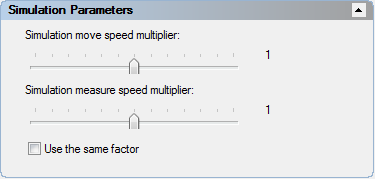
- Move the
Simulation move speed multiplier slider to change the speed at which GoTo (or rapid) moves are performed.
The multiplier is displayed at the right of the slider.
- Move the Simulation measure speed multiplier slider to change the speed at which measurement (or touch) moves are performed.
- By default, the speed multipliers are independent. To synchronize the measure-speed multiplier to the move-speed multiplier, select the Use the same factor check box.