View or change the machine parameters.
- Attach the document to the measuring device.
- In the Machine tab, click Parameters.
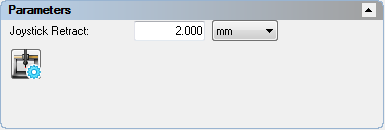
- In the Joystick retract box, enter the distance that the probe automatically retracts when you use the joystick to take a touch point.
- If you are using a CNC machine and want to view or change the probing parameters, click
 to display the
CMM Parameters dialog.
to display the
CMM Parameters dialog.