Specify the connection protocol used to communicate with the measuring device.
Note: A protocol is required only when using a manual or CNC/DCC-controlled measuring device. To inspect a part on an OMV machine, use
.
- Click .
- In the Autodesk CMMDriver Configuration dialog, click Select.
- In the Select Connection Protocol dialog, double-click the communication protocol for your measuring device.
The protocol is displayed in the Active connection protocol box in the Autodesk CMMDriver Configuration dialog.
- If the protocol you selected requires additional configuration information, click
Parameters to specify the details.
A parameters dialog is displayed.
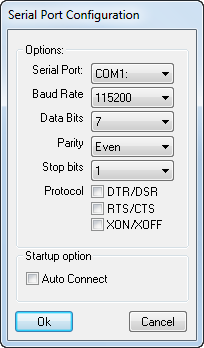
- Specify the parameters for the protocol.