In dual-column mode, a simulator selection list at the top of the Machine tab enables you to configure and manage the probes on each column of the CMM.
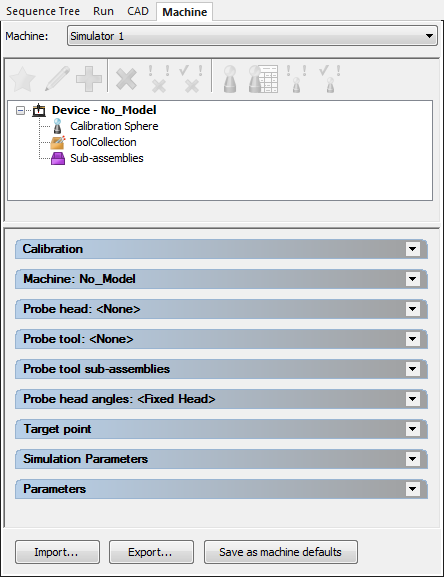
Note: If you connect to a dual-column measuring device using a CNC-enabled machine protocol or the I++ ClientTool, you can specify and manage racks.
To manage the connection status of a dual-column machine:
- In the Machine tab, select the column you want to configure.
- Use the Probe view and the Probe head, Probe tool, and Probe head angles sections to specify the probe assemblies for the selected column.
- Use the options in the Machine and Machine 2 panels on the Tools tab. Click:
- Connect to control the connection status between PowerInspect and the column. The Status box displays the current status of the column.
- Home to home the column.
- Track to open the Co-ordinates dialog and display the position of the probe as it moves.