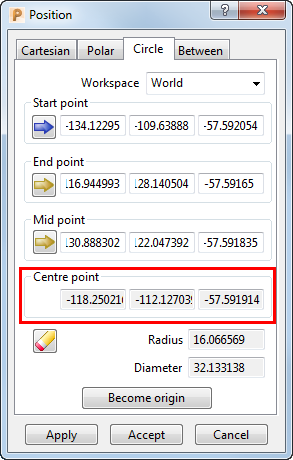This example shows you how to find the coordinates of the centre of a circle. It uses the chainsaw.ige model in the Examples folder.
- Click Home tab > Utilities panel > Measure to display the Measure dialog.
- In the
Point area, click
Position
 to display the
Position dialog.
to display the
Position dialog.
- Select the Circle tab on the Position dialog.
- In the graphics area, click points
 ,
,
 , and
, and
 .
.
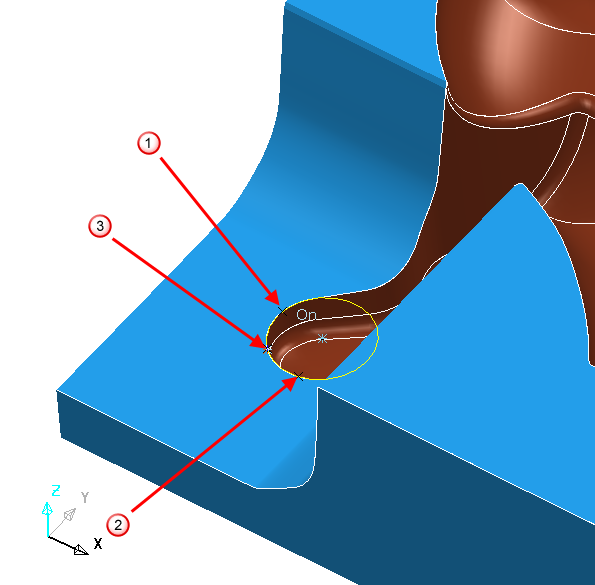
This displays the Position dialog with the centre displayed in the Centre point fields.