Head-Head Machine Tools
Head-Head machine tool with collinear vectors of rotation (the axes of rotation are parallel to the axes of the global coordinate system).
For example, you need the centre of rotation for the A axis of the Rye machine tool. The A axis component rotates around a centre point of this part so in PowerShape we isolate this part.
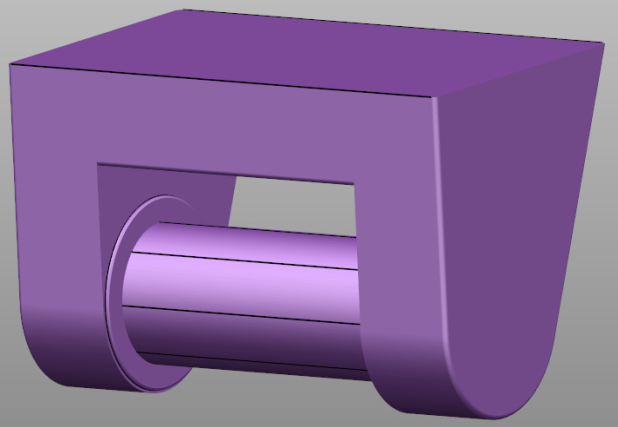
We then create some simple geometry (a line or an arc for example) where we can easily note the exact location for the centre of rotation:
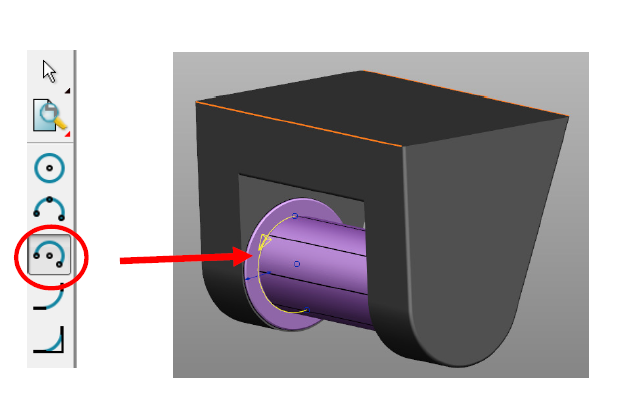
Editing the arc gives the centre point coordinates.
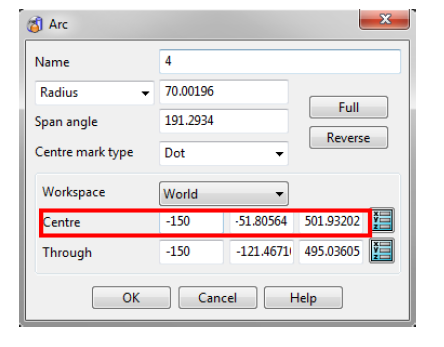
Note: The global coordinate system (GCS) must be activated and be located in the centre of the table (X=0 Y=0 Z=0). We can either change the X value to zero to move the arc to the centre of the cylinder or just ignore it and keep it zero in the *.mtd.
This results in:
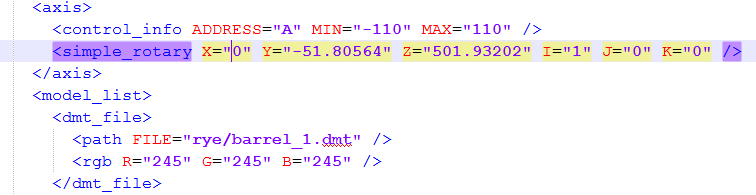
The rotation of A-axis_head occurs around the X axis. Therefore, the directions of the vectors are: I="1" J="0" K="0".
Note: Use positive value of vectors for movement parts of head. Use negative value of vectors for movement parts of table.