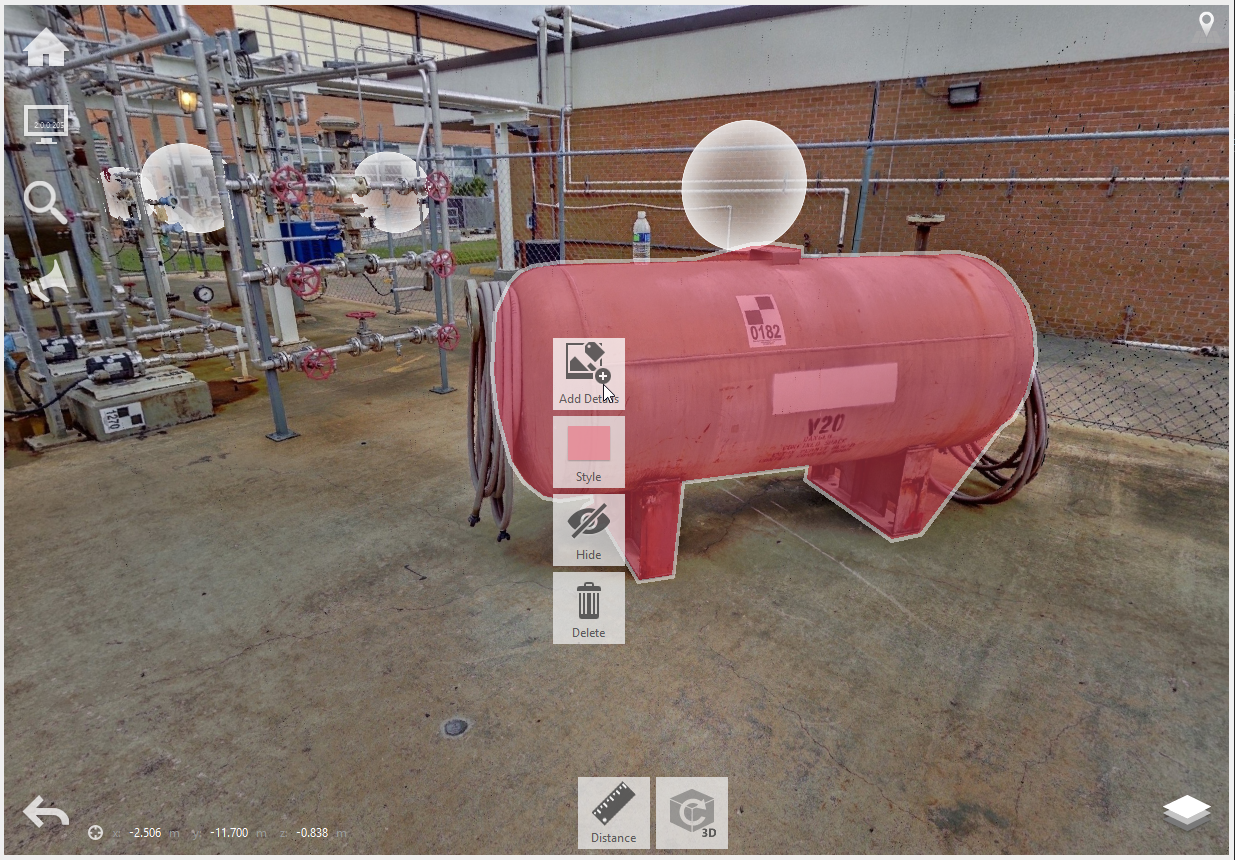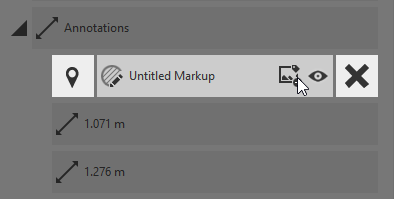Markup
Highlighting of selected regions in RealView is now available through the Markup tool for ReCap Pro users through both the web and desktop applications.

This feature allows for the highlighting of a select area. The means of highlighting the region are similar to the selection workflow and employ either the Rectangle or Fence (lasso) tool. Atop its styling options, the benefit of Markup over the standard selection workflow includes:
- Its ability to overlap, since the selections are not defined by points.
- The tool is available in RealView in the desktop application. Note that your Markups are only visible in the same view where they were created.

Contextual tools and styling options can be accessed by clicking anywhere on the markup.
Available colors for markup include: Red, Blue, and Green.
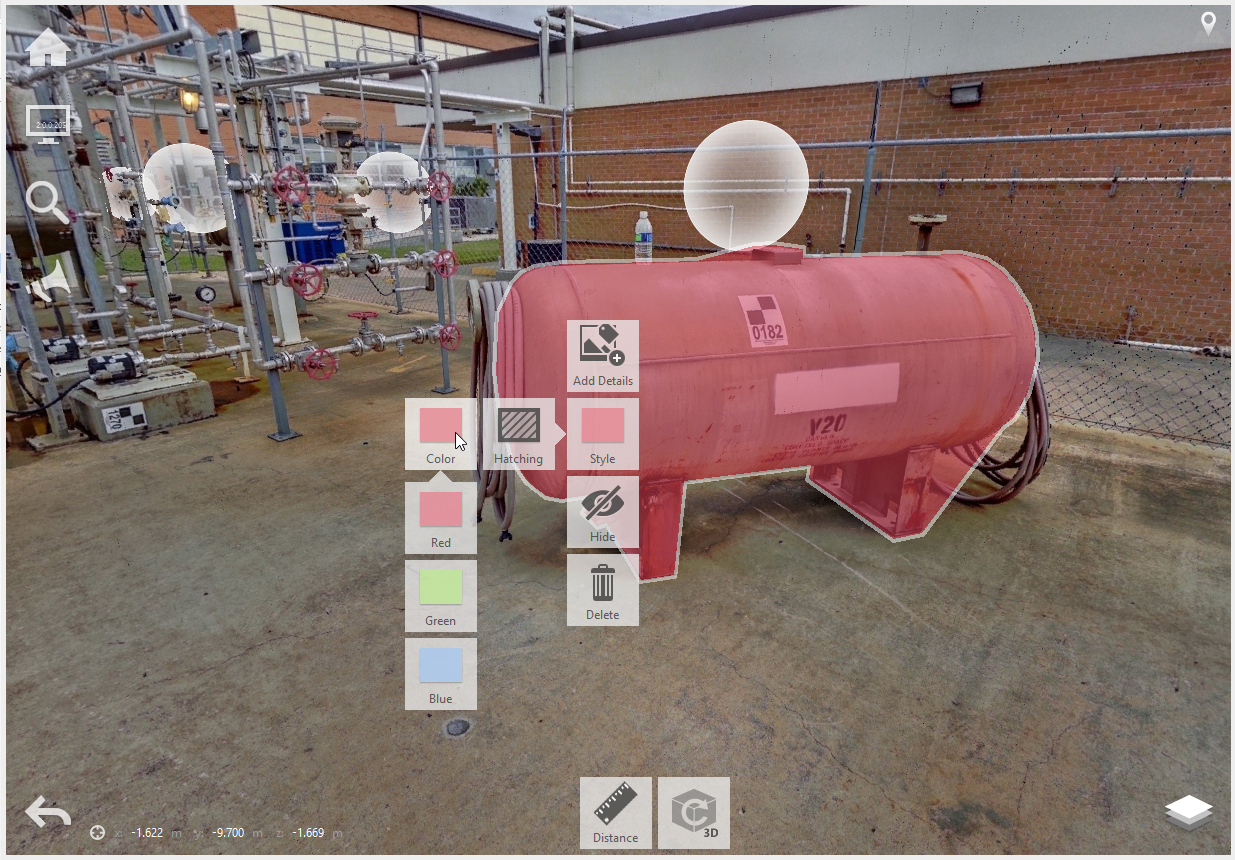
The hatching pattern can be toggled on or off as well.
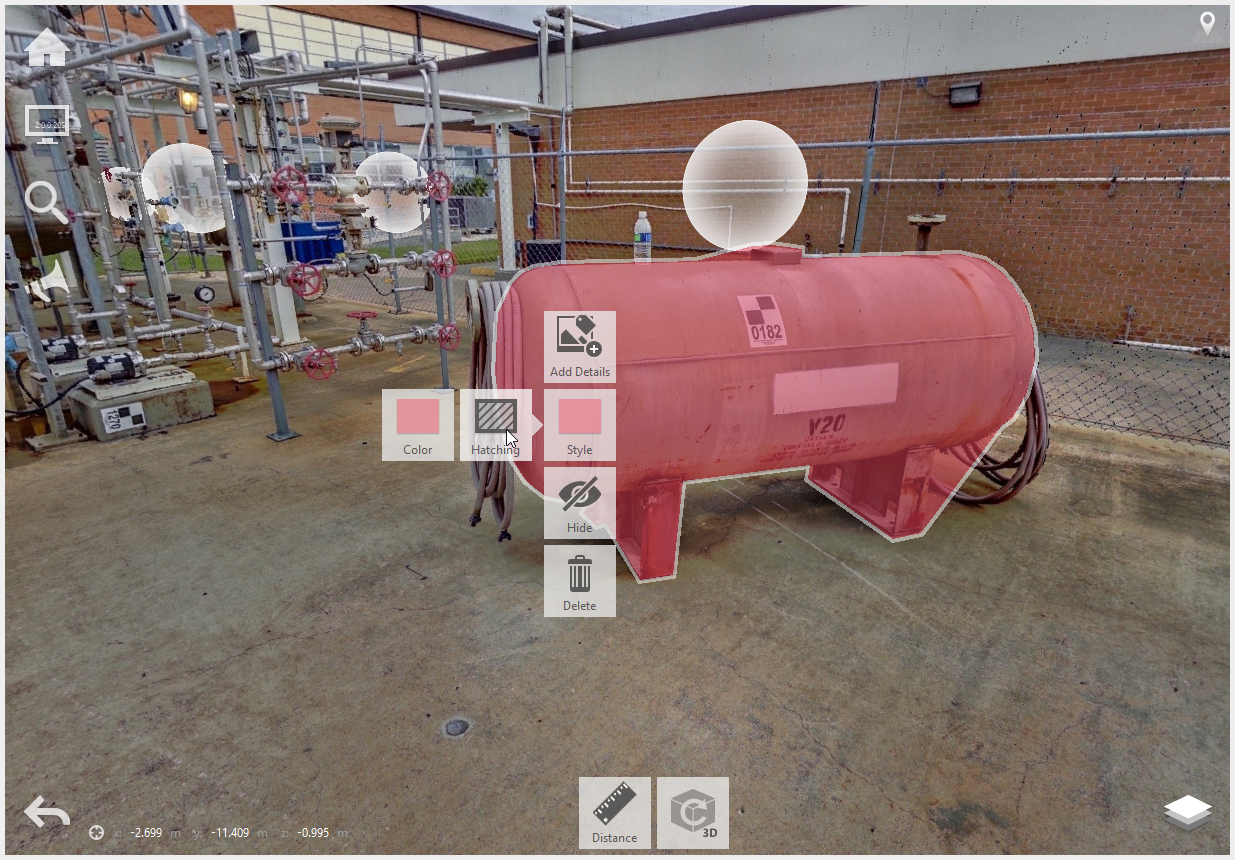
As with other annotations, details, including images, can be added to Markups from the canvas or from the Project Navigator.