Use this dialog to define the code parameters of a member according to the ANSI/AWC NDS 2012 code, whether in ASD or LRFD mode.
Access
- Click Design
 Timber Members Design - Options
Timber Members Design - Options Code parameters to open the Definitions dialog, and then click Parameters.
Code parameters to open the Definitions dialog, and then click Parameters.
Dialog elements
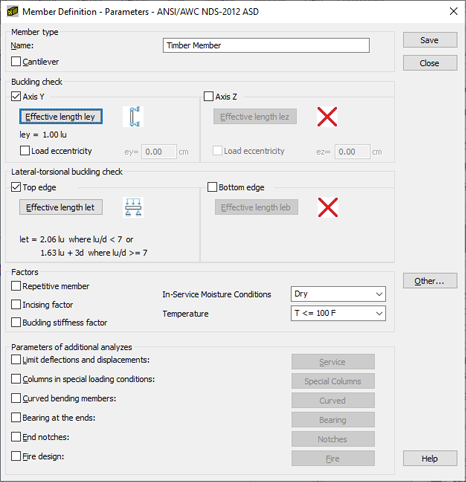
- Member Type
- Enter a name for the member type, and specify if this member type is a cantilever or not.
- Buckling check
- Enable or disable the buckling analysis for members under compression such as columns.
- Select the direction that you want to check for buckling: Axis Y or Axis Z. Note: The program does not take buckling into account if no direction is selected.
-
-
Effective Length ley/lez
Opens the Effective Length le for Compression Members which allows you to select a type of timber member support.
-
Load eccentricity
Enables the verification of the active column according to section 15.4.1.
Enter the value of the load eccentricity in the ey or ez box.
-
Effective Length ley/lez
- Lateral-torsional buckling check
- Enable or disable the buckling analysis for members under bending such as beams.
- Select the edge that you want to check for buckling: Top Edge or Bottom Edge. Note: The program does not take buckling into account if no edge is selected.
-
-
Effective Length let/leb
Opens the Effective Length le for Beams between Supports which allows you to select a type of timber member support.
-
Effective Length let/leb
- Factors
- Contains the parameters required for the appropriate determination of adjusted factors.
-
Repetitive member
Changes the value of the repetitive member factor Cr to 1.15.
Use this option when a member is part of a group of three or more parallel members and these members are spaced 24 inches (610 mm) or less on center.Note: When this option is not selected, the repetitive member factor Cr is equal to 1.0. -
Incising factor
Applies an incising modification factor according to NDS 4.3.8 for Sawn Lumber.Note: When this option is not selected, the default incising factor Ci for other wood types is equal to 1.0.
- Buckling stiffness factor
-
In service moisture condition
Indicates if the wood member is subject to normal, i.e. Dry, or high, i.e. Wet, moisture conditions.
- Temperature
-
Repetitive member
- Service
- Opens the Serviceability - Displacement Values dialog which allows you to define the limit displacements for a member.
- Other...
- Opens the Additional Parameters dialog which allows you to define the remaining member type parameters described in the code such as: equivalent moment factor, section parameters, etc.
- Save
- Adds the member type with its defined name and determined parameters to the list of previously defined steel member types.
