Opening the Snow/Wind Load dialog and clicking the Wind tab displays the following dialog.
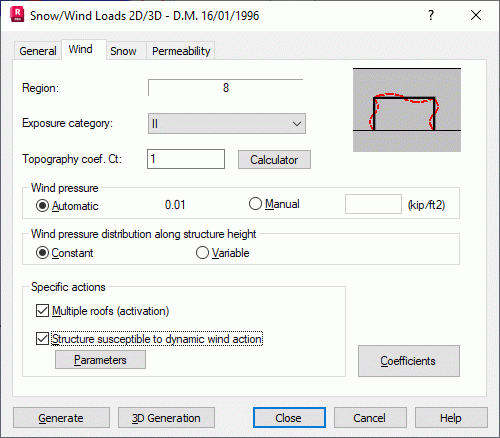
The dialog box is divided into several fields with certain groups of options. At the top of the dialog is the Region field, which lists regions available for a snow or wind code. In addition, you can specify values for the Exposure category and Topography coefficient.
The value of the topography coefficient Ct is calculated by the Topography Coefficient Ct dialog based on the following values: location of a structure in relation to a hill (on top, on a slope), building height, hill height, slope, and so on. Clicking the Calculator button opens Topography Coefficient Ct dialog box.
The Wind pressure field has the following:
- Automatic - Automatically calculates basic wind pressure according to values specified for the location of a structure.
- Manual - Specifies basic wind pressure manually. When specifying values manually, Robot does not account for parameters such as Region or Exposure category.
The Wind pressure distribution along structure height field has the following:
- Constant - Assumes the value of pressure (that affects load values) is constant along the height of the entire structure.
- Variable - Assumes the value of pressure (that affects load values) is variable along the height of the entire structure.
The Specific actions field has the following:
- Multiple roofs (activation) - Accounts for a multiple roof effect, that is, roofs shielding each other. It is associated with the reduction of aerodynamic coefficients on the hidden elements.
- Structure susceptible to dynamic wind action - Specifies the dynamic wind effect on a structure. When you select this option and click Parameters, Robot opens a dialog box for defining the value of the dynamic coefficient Cd.
Clicking Coefficient opens the dialog for defining the coefficients for a wind load.
