A Few Necessary Skills: Navigation and Part Visibility
Let's start with some essential techniques...
To open up some additional screen space, collapse the Output bar by clicking the Output Bar button:
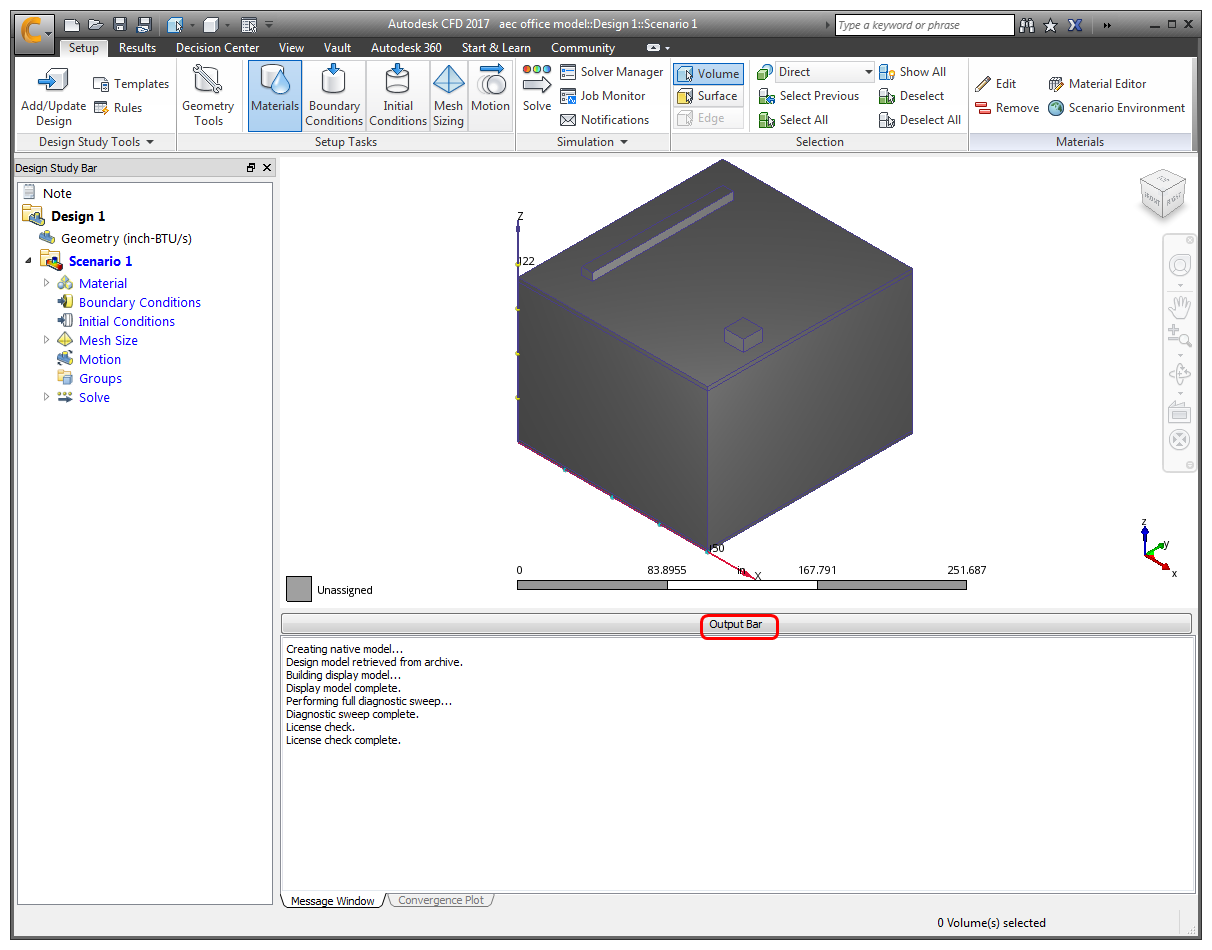
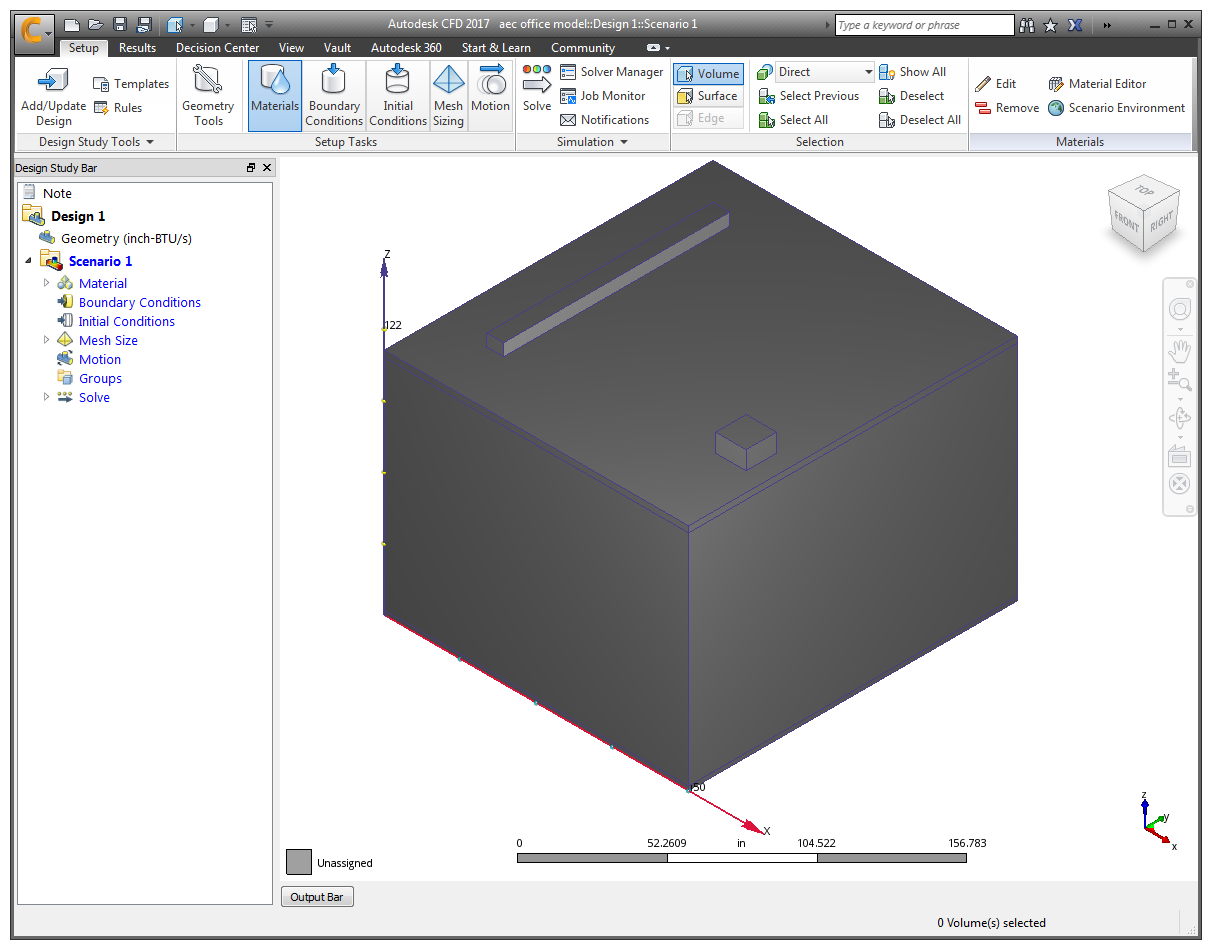 Note: There are three basic ways to navigate (move) the model--rotate, zoom, and pan.
Note: There are three basic ways to navigate (move) the model--rotate, zoom, and pan.To rotate the model, press Shift and the middle mouse button, and move the mouse:
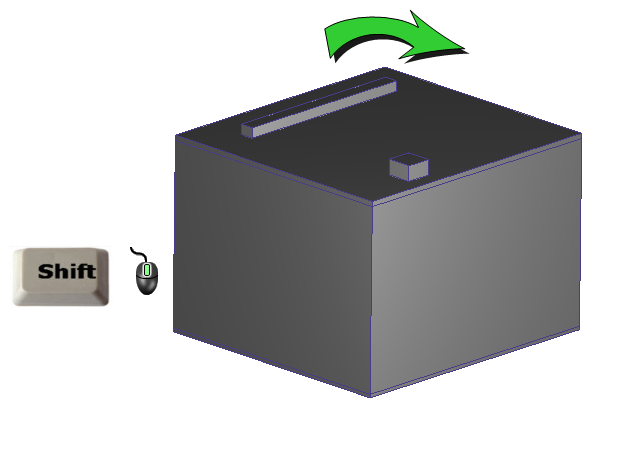
To zoom, roll the scroll wheel:
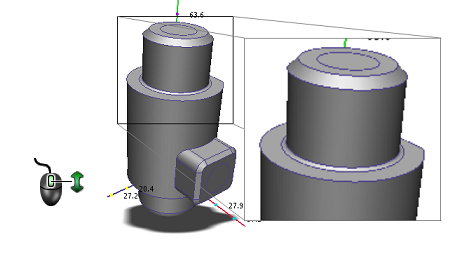
To pan (move), hold the middle mouse button, and move the mouse:
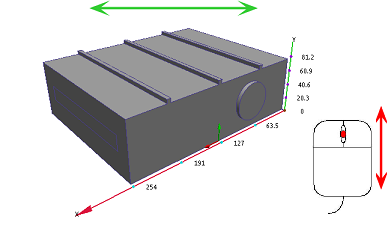 Note: In several steps, we will hide an exterior part to access an internal part.
Note: In several steps, we will hide an exterior part to access an internal part.To see the occupant, hide the wall part and then the air part. To do this, position the curser over each, hold Ctrl and click the middle mouse button:
Hide the wall:
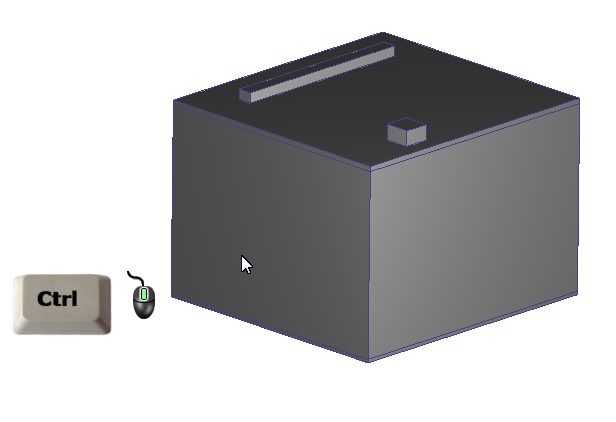
An alternative way to hide parts is to left click, and click the Hide icon from the context toolbar:
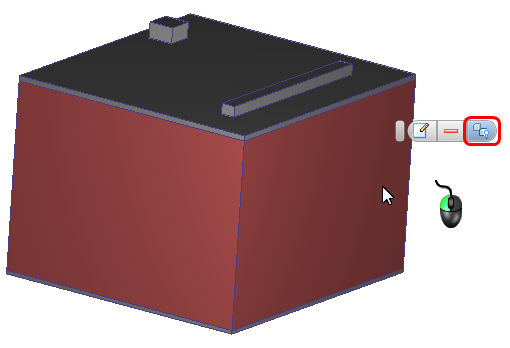
Hide the air:
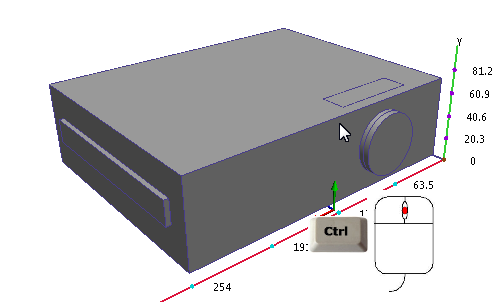
Now we can see the occupant!
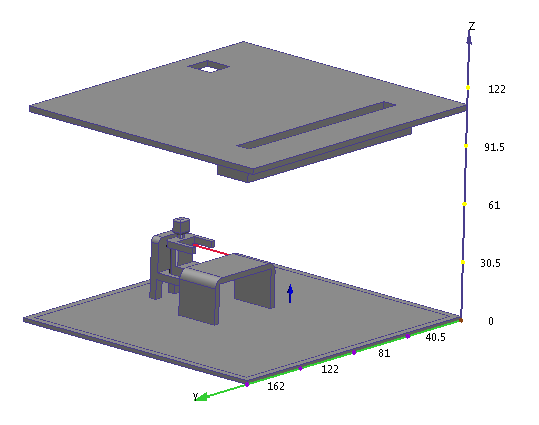
To show all the parts, press Ctrl and middle click off the model in the graphics window:
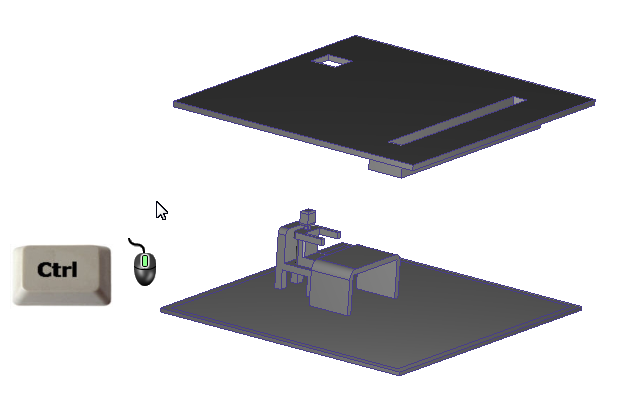
Alternatively, left click, and click the Show All icon:
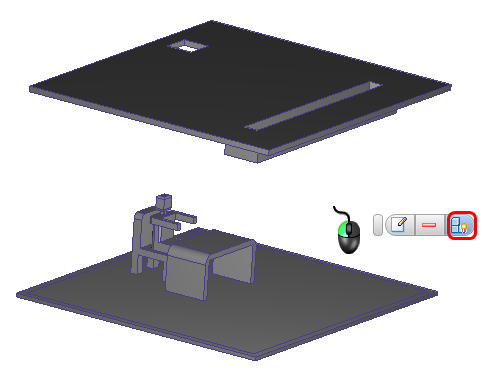
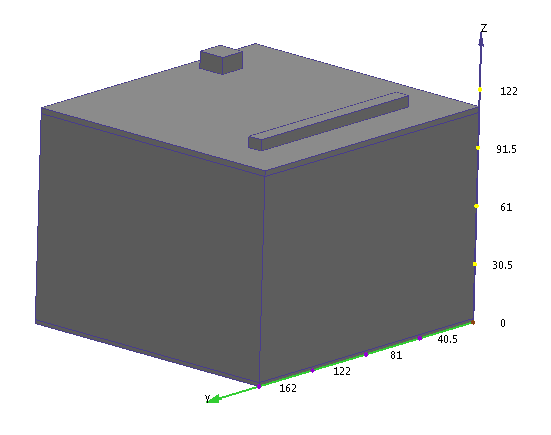
In the next steps, we use these techniques to navigate the model and to control part visibility.
