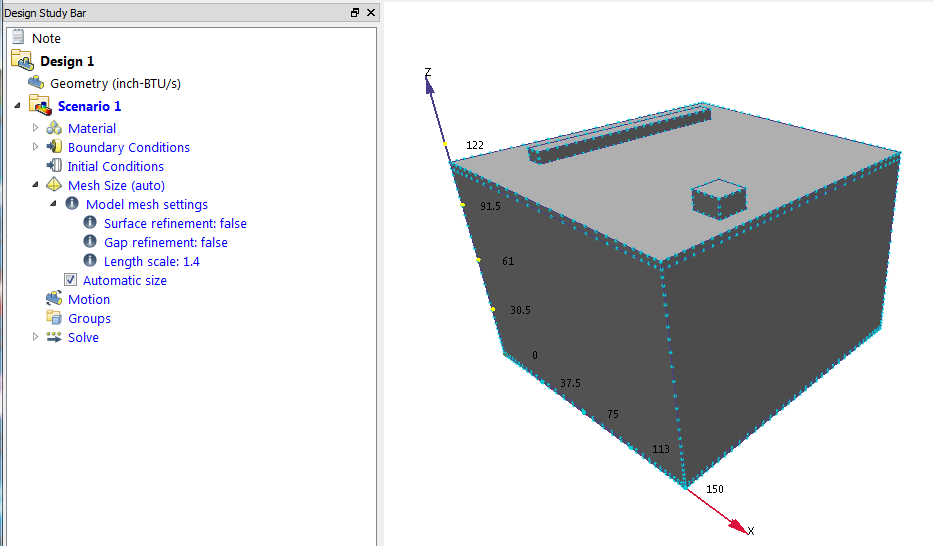Define the Mesh
In this step, we configure the mesh distribution automatically. (This is easy...)
Video Player is loading.
Switch to the Mesh task by clicking Mesh Sizing from the Setup tab:
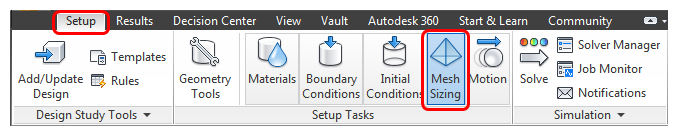
Click Autosize on the Automatic Sizing context panel:

What it should look like...
You should see blue dots along every edge of the model. These dots provide a simple preview of the mesh distribution.