Archibus to Tandem - Data Streaming and Update Asset Properties
This solution aims to keep elements and properties in Archibus and Tandem in sync as well as send Archibus data to Tandem via Streams. Note that only a set number of fields are included in this solution as this is based on what's available in the API. See table of properties in the Pre-requisites section for the list of the fields.
Pre-requisites
This solution requires that a Tandem facility and its spaces and assets are already setup in Archibus either through structural initialisation or through platform ID matching.
Security
Access credentials with the appropriate permissions should be available to read and write data to Tandem and to access the Archibus API.
For Autodesk Tandem, an application with access to the Tandem Data API should be created in Autodesk Platform Services. For steps on creating the application, see this link . The client ID from this application should be added as a user in the Tandem facility with Edit/Manage permission. This page includes more details on how to set this up.
For Archibus API, an identity provider should be configured and added to Archibus Web Central. More information can be found in the Archibus help docs. Please contact Archibus support if setup assistance is required.
User-defined parameters
To use the solution, the Tandem facility has to be setup with a facility template with specific parameters. The table below lists the fields that should be created in the Parameters section in Tandem. Each parameter should be created under the category Archibus. Some parameters should have value restrictions as listed.
After creating all the parameters, each parameter should be assigned to a classification in the facility template. Since this solution involves updating asset properties and sending streams of data, a property should either be assigned to a specific classification based on its purpose or the one classification intended for use in streams. Take note of the classification code or description the parameters for streams are assigned to as this will be used for one of the configuration parameters in the Autodesk Tandem Connector plugin.
| Tandem Property | Applicable to | Data Type | Description | Restrict to specific values | Assign to a specific classification for streams |
|---|---|---|---|---|---|
| Occupancy Count | Space | Number | Calculated value to count of the number of occupants assigned to a room as of a certain date or a date range based on Workspace Transaction Records (Calculated and updated in Archibus via Update Area Totals) |
N/A | Y |
| Reservable | Space | Yes/No | Is a reservable meeting space/room | Yes, No | N |
| Status | Space | Text | Room Availability | Available, Do not use, Requires cleaning | Y |
| Condition | Elements | Text | Equipment or Asset's condition | New, Excellent, Good, Fair, Poor, Bad | N |
| Years Life Expectancy |
Elements | Count(Integer) | Usage duration in years | N/A | N |
| Number of Open Requests | Elements | Count(Integer) | Number of work requests with the status Requested, Approved, Assigned to Work Order, Issued and In Process, On Hold for Parts, On Hold for Access or On Hold for Labor | N/A | Y |
| Number of Work History | Elements | Count(Integer) | Number of work requests with the status Completed, Closed or Stopped | N/A | Y |
| Equipment Status | Elements | Text | Equipment or Asset's current status | In service, Out of Service, In Repair, In Storage, Salvaged, Sold, Missing, Disposed. Donated, Stolen, To be disposed | N |
| Equipment Use | Elements | Text | Equipment or Asset's purpose or use | N/A | N |
Solution Features
| Feature | Description |
|---|---|
| Map fields of Archibus to Tandem | Archibus fields are assigned to Tandem properties before updating the facility |
| Scheduled updates | The Archibus Stream can be configured to run on an interval that is suited to the business' needs. |
Basic setup
To start using the solution, prepare the necessary credentials and application and/or facility details to connect to the APIs of Autodesk Tandem and Archibus.
Archibus Stream
To establish connections to retrieve data from Archibus, provide the following parameters to the plugin with the name Get Data.
| Plugin parameter | Description |
|---|---|
| Archibus Domain | This is the Archibus domain used for accessing the Archibus API |
| Client ID | Client ID from the Identity Provider configured in Archibus Web Central |
| Client Secret | Client Secret from the Identity Provider configured in Archibus Web Central |
| Issuer URI | URL of the Identity Provider used where client credentials will be sent to retrieve the API Access Token |
| API Entity | Entities retrieved from Archibus. Select Floors, Rooms and Equipment for this parameter |
| Query String | Used for filtering data by the facility ID/building ID in Archibus. All that's needed here is to replace the value of <value of the building id>[ |
Then, set the desired schedule of pipeline execution in the Scheduling Tab.
Autodesk Tandem Service and Autodesk Tandem Connector
The last two plugins in the pipeline, Update Assets and Stream Data, should have the following parameters configured to connect to the Tandem facility. The last 2 columns flag which parameter needs to be configured in the plugin.
| Plugin parameter | Description | Autodesk Tandem Service | Autodesk Tandem Connector |
|---|---|---|---|
| Client ID | Client ID to access Tandem API | Y | Y |
| Client Secret | Client Secret to access Tandem API | Y | Y |
| Facility ID | ID of the Tandem Facility to retrieve/update | Y | Y |
| Classification | Classification code or description for sending streams of data | N | Y |
Advanced setup
Solution overview
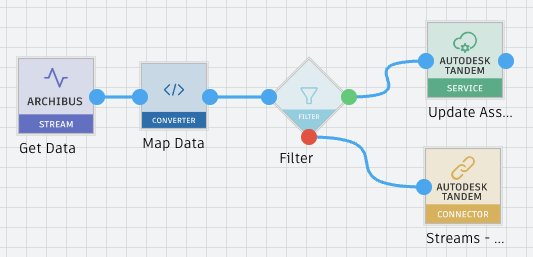
Components involved
Archibus Stream
This plugin will be the starting point of the solution and will set how often the pipeline will run. This also handles retrieving all information from Archibus. It is recommended to set this to run either every hour, 30 minutes or 15 minutes depending on the business needs.
Converter
This plugin will handle mapping Archibus properties to respective parameters setup in Tandem. It is expected that the above user-defined properties in the pre-requisites section are setup in Tandem. Since this will handle all entities, the Converter will also set an asset filter for each entity before sending it to Tandem.
Filter
To determine which fields goes through the Autodesk Tandem Service plugin or the Autodesk Tandem Connector, the Filter goes through each data element and checks for the forUpdateAssets
Autodesk Tandem Service
This plugin will be used to update asset properties based on what has been mapped in the converter.
Autodesk Tandem Connector
This plugin will be used to connect to the Tandem facility to create connections that will receive streams of data retrieved from Archibus.
