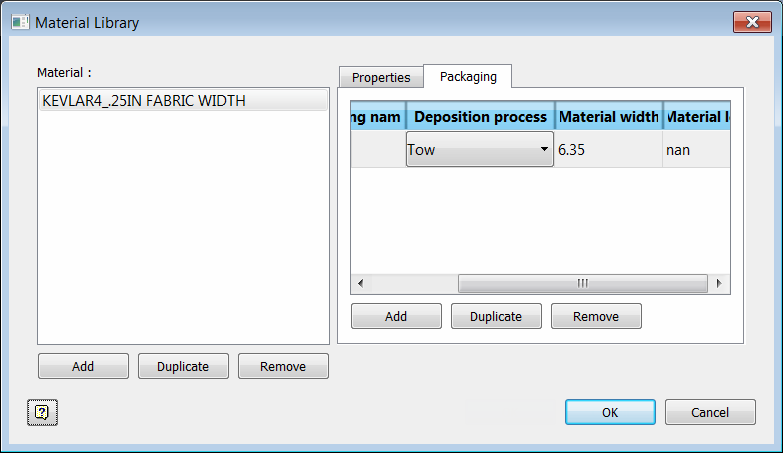Use the Material Library dialog box to view and edit material properties and packaging information.
Material Library Dialog Box: Material Section
Each document can have multiple materials. The materials in this list are also listed in the TruPlan browser under the Materials node.
Use the buttons at the bottom of the Material section to add, duplicate or remove materials.
Material Library Dialog Box: Properties Section
This tab lists the properties unique to each material.
- Material ID : Unique material identifier from supplier
- Material Name: Editable material name
- Material Type: Material structure types, such as bi-directional, NCF, and so on.
Material Library Dialog Box: Packaging Section
Each material can have multiple packaging, but all packaging uses the same basic material properties. The Packaging tab contains details about the deposition process and the width and length dimensions. In the TruPlan browser, packaging is listed as sub nodes to the material node. Possible deposition processes include Fabric, Tape, Tow, and so on. Tape and Tows typically have an infinite length represented by the string “nan” (not a number).
Use the buttons at the bottom of the Packaging tab to add, duplicate or remove packaging.