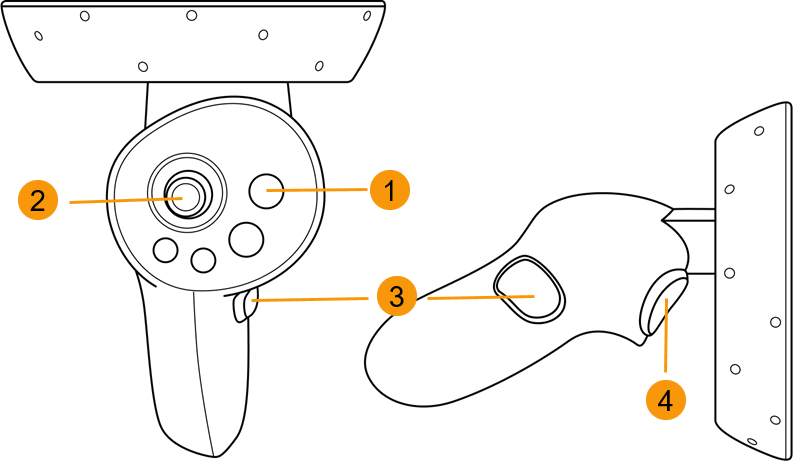HP Reverb G2
The HP Reverb G2 uses HTC Vive Pro 2 controllers. VRED supports the use of the HP Reverb G2 HMD hardware via OpenXR and OpenVR (which goes through SteamVR).
We recommend using native runtimes over compatibility ones to achieve the best performance.
How to Set Up and Activate Your HP Reverb G2 with VRED
The HP Reverb G2 hardware uses both OpenXR and OpenVR (which uses SteamVR). An internet connection is initially required for the VRED controller bindings (controller button mapping). Once the controller bindings are loaded, the internet is not required.
- Load a scene into VRED.
- From the menu bar, select View > Display, then select either OpenXR HMD for working in XR or OpenVR HMD for VR to activate the device.
How to Activate the HP Reverb G2
Once you have followed the instructions above, do the following to activate the HP Reverb G2:
- Load a scene into VRED.
- From the menu bar, select View > Display > OpenVR HMD to activate the device.
Controllers
The HP Reverb G2 uses HTC Vive Pro 2.
 Teleporting (Thumb-stick)
Teleporting (Thumb-stick)
Use the thumb-stick for teleporting.
- To activate Teleport, move the thumb-stick in any direction.
- To teleport, press the moved thumb-stick. This also completes the teleport.
- To cancel Teleport, release the thumb-stick.
 Tooltips (Grip)
Tooltips (Grip)
Use the grip to access tooltips.
- To open the tooltip for the active tool, squeeze the grip.
- To close the tooltip, release the grip.
 Laser Pointer (Trigger)
Laser Pointer (Trigger)
Use the trigger for pointing.
There is no haptical feedback for press/release.
- To activate the laser pointer, pull the trigger half way.
- To execute and use the laser pointer, completely pull the trigger.
- To cancel or finish using the laser pointer, release the trigger.