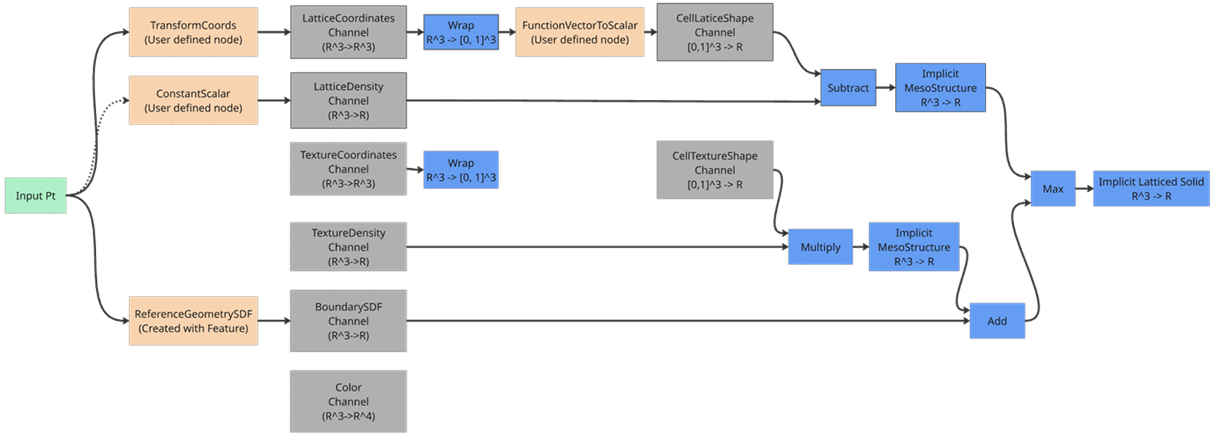Volumetric Modeling With the API
Creating custom volumetric features is considered an advanced use of the API, and you should have previous experience using the API and creating custom commands.
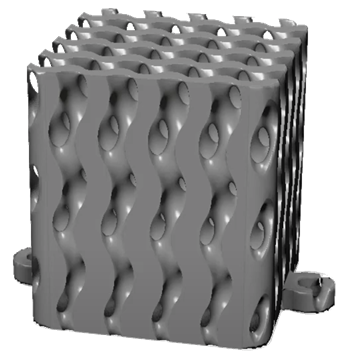
Table of Contents
Signed Distance Fields
Levelset Functions
Volumetric API Overview
Graphs
Nodes, Properties, and Pins
Connections
Channels
Directed Acyclic Graph (DAG)
Functions
Detailed API Structure
DataTypes
Features and Models
Primary Graph
Cell Graph
Levelset Calculation
ModelToMesh Conversion
Example
What is Implicit Modeling
Implicit modeling is a technique used in computer graphics and computational geometry where shapes and objects are defined using mathematical functions rather than explicit geometric representations. This approach allows for more flexible and powerful manipulations of complex shapes, as it relies on mathematical expressions to describe the surfaces and volumes of objects. Implicit modeling is beneficial in applications such as computer-aided design (CAD), computational fluid dynamics, and medical imaging.
What is a Signed Distance Field
A signed distance field (SDF) is a scalar field that represents the distance from any point in space to the closest surface of an object. The field's value is positive if the point is outside the object, negative if it is inside, and zero on the object's surface. This representation allows for efficient calculations of distances and interactions between objects, making it a key component in implicit modeling. SDFs are used in various applications, including collision detection, path finding, and shape blending.
How is the Boundary of the Geometry Determined (Levelset Calculation)
The boundary of the geometry in implicit modeling is determined through a process called levelset calculation. A levelset is a contour where the implicit function (e.g., the signed distance field) has a constant value. The levelset calculated for any constant value defines an isosurface in 3D space. By identifying the zero levelset, the surface of the object is extracted. This method allows for precise and smooth representations of complex geometries, as it can effectively handle changes in topology and surface details. Levelset calculations are used in various fields such as fluid simulation, shape optimization, and computer graphics.
Volumetric API Overview
The Volumetric API provides an effective way to perform implicit modeling through the concept of graphs. These graphs are composed of nodes and connections, enabling users to define and manipulate complex shapes and geometries efficiently. The graph editing capabilities provided in this API do not have an equivalent User Interface.
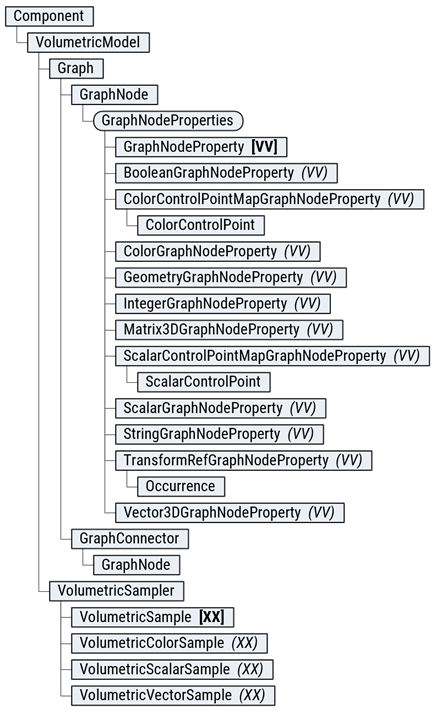
Graphs
Graphs in the API represent the overall structure of the implicit modeling process, comprising multiple nodes and connections that perform mathematical operations and calculations necessary for defining shapes. Each model has two graphs: the PrimaryGraph and the CellGraph, which will be defined later.
Nodes
Nodes are fundamental building blocks of the graph, representing specific mathematical operations or calculations. Nodes have properties, input pins, and output pins:
-
Properties: Inputs to the node set by the user, defining parameters for mathematical operations.
-
Input Pins: Receive information from other nodes.
-
Output Pins: Send information to other nodes.
Connections
Connections link nodes within the graph, providing the path for information to flow throughout the graph. Connections ensure that the data moves from one node to another, enabling the evaluation of complex operations and calculations.
Channels - Nodes
Graph channels are nodes with one input and no output pins, representing pathways through which information flows from the graph, ultimately leading to the volume evaluation.
Directed Acyclic Graphs (DAG)
Graphs created using the API must be Directed Acyclic Graphs (DAG), meaning no path in the graph should create a loop. Ensuring the graph is acyclic prevents infinite loops and ensures a clear, logical flow of information from input to output.
The Volumetric API enables users to construct sophisticated and efficient models for various applications by leveraging nodes, connections, and graph channels. The DAG requirement ensures the modeling process remains well-structured and computationally feasible.
Functions
The API provides several nodes that allow the user to specify ‘functions’ to be evaluated on the Node inputs. These functions are specified as a string property belonging to the Node. There is a specific syntax that must be followed when writing these functions, and the supported operations are detailed below:
- Predefined Inputs
The predefined inputs are variables, similar to constants, that change depending on whether your function takes a Scalar, Vector, or Color input:-
Scalar - 'x' - scalar input
-
Vector - 'x', 'y', and 'z' are the inputs that match the input vector format.
-
Color – No function node has a color input.
-
- Predefined Outputs:
Each of the functions is a scalar function. Therefore, Vector outputs require 3 functions to be defined; color outputs require four functions.-
Scalar output property name: 'function'.
-
Vector output property names: 'x', 'y', and 'z'.
-
Color output property names: 'r', 'g', 'b', and 'a'.
-
- Binary Operators:
Addition '+'
Usage: 'a + b'Subtraction '-'
Usage: 'a - b'Multiplication '*'
Usage: 'a * b'Division '/'
Usage: 'a / b'Exponentiation '^'
Usage: 'a^b'Modulo 'mod'
Usage: 'mod(a, b)'Maximum 'max'
Usage: 'max(a, b)' or 'max(a, b, c)'
Note: Maximum can have a variable number of inputsMinimum 'min'
Usage: 'min(a, b)' or 'min(a, b, c)'
Note: Minimum can have a variable number of inputsPower 'pow'
Usage: 'pow(a, b)'
Note: a raised to the power of bNorm 'norm'
Usage: 'norm(a, b)'Norm Squared 'norm2'
Usage: 'norm2(a, b)'Clamp 'clamp'
Usage: 'clamp(value, minimum, maximum)
Returns: max(b, min(a, c))Select 'select'
Usage: 'select(value1, value2, outVal1, outVal2)'
Arguments:
value1: First value to compare
value2: Second value to compare
outVal1: First output value
outVal2: second output value
Returns: if a < b ? c else d
- Unary Operators
Floor 'floor'
Usage: 'floor(a)'Ceil 'ceil'
Usage: 'ceil(a)'Round 'round'
Usage: 'round(a)'Sine 'sin'
Usage: 'sin(a)'Cosine 'cos'
Usage: 'cos(a)'Tangent 'tan'
Usage: 'tan(a)'ArcSine 'asin'
Usage: 'asin(a)'Arccosine 'acos'
Usage: 'acos(a)'Arctangent 'atan'
Usage: 'atan(a)'Absolute Value 'abs'
Usage: 'abs(a)'Logarithm 'log'
Usage: 'log(a)'Exponential 'exp'
Usage: 'exp(a)'Square Root 'sqrt'
Usage: 'sqrt(a)'Arctangent2 'atan2'
Usage: 'atan2(a, b)'
- Constants
Pi - 'pi'
Pi multiplied by 2 - 'pi2'
Euler’s Number - 'e'
Detailed API Structure
DataTypes
To ensure maximum flexibility in graph design, pin types are standardized. There are three DataTypes used for graph pins:Scalar: Contains one scalar value, which can be any real number.
Vector: Contains three scalar values (x, y, z) defining a position. These values can be any real number.
Color: Contains four scalar values (r, g, b, a). Where r is red, g is green, b is blue, and a is alpha or opacity.
Features and Models
Each feature created using the Volumetric API has an associated model. The model is central to defining and manipulating the geometry of the feature. A model is composed of two distinct graphs: the PrimaryGraph and the CellGraph. The CellGraph is a special graph which allows users to define repeating patterns throughout the volume and has valid coordinate inputs between the ranges of 0 and 1 in the x, y, and z dimensions. This provides a hexahedral element which enables one to define a unit cell. This unit cell is then patterned throughout the field. There are two channels in the cell graph, a Lattice Cell, and a Texture Cell. The lattice cell applies throughout the volume whereas the texture cell is only applied to the surface of the boundary.
PrimaryGraph
The PrimaryGraph is the main graph that defines all the elements that do not have repetition and act globally. There are 6 channels in the PrimaryGraph, all of which are Nodes with:
BoundarySDF: This channel receives an SDF that defines the limits of the geometry being evaluated. When the SDF of the lattice is evaluated, the maximum of the meso-structure SDF and the boundary SDF serves for limiting the meso-structure to the desired boundary. The BoundarySDF channel has a Scalar input.
- Color: This channel is used to define the color of the model anywhere within the field. The Color channel has a Color input.
LatticeDensity: This channel is used to control the “Density” of the model. It modulates the output distance value of the Lattice Cell Shape, eventually pushing the zero level-set outwards by the density value. This helps to achieve the intended solid density for the meso-structure (see the figure below for an illustration in 2D.)
LatticeCoordinates: This channel is used to transform (map) a global coordinate to a Cell coordinate. Applying different types of transformations, scaling, shrinking, twisting and other manipulations of a Lattice will be possible.
TextureDensity: This channel is used to define the “Density” of the model as modified by the texture cell. This only affects the field near the Boundary of the volume.
TextureCoordinates: This channel is used to translate a global coordinate to a Cell coordinate for scaling shrinking, twisting and other manipulations of a Texture.
CellGraph
The CellGraph is a supplemental graph that defines repeated patterns throughout the volume. There are two outputs which define the shape of the lattice and textures which are then combined with the densities in from the PrimaryGraph.
CellLatticeShape: Defines distance value for the lattice shape in cell coordinates from the PrimaryGraph.
CellTextureShape: Defines distance value for the texture shape in cell coordinates from the PrimaryGraph.
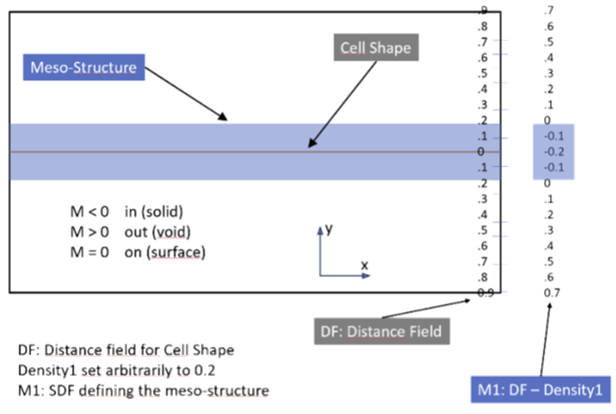
Levelset Calculation
The levelset of the Volumetric Model is calculated by combining all of the output channels of the two graphs in a very specific way to create highly customizable geometric outputs. The two contributing cell outputs each follow the same process for their creating their “MesoStructure” value, which is scalar. The Coordinates channel provides a mapping from a global point to a unit cell point which is then wrapped in [0, 1] space and evaluated for the cell shape, which results in a scalar output. After these evaluations We have reduced the outputs to be considered from 8 to 6 by combining the Coordinate and Shape channels. The Lattice or Texture densities are then combined with the Lattice or Texture shapes. Lattices create their MesoStructure by subtracting the Lattice Density from the Lattice Shape, where Textures multiply their Density and Shape. We have now reduced the remaining channels from 6 to 4.
Then the Texture and Lattice MesoStructures are sequentially combined with the BoundarySDF. First the Texture is added to the BoundarySDF, then the maximum of that output and the Lattice is taken. The result is the levelset function. All the channels are used in this workflow except for the color channel which exists and is evaluated independently.
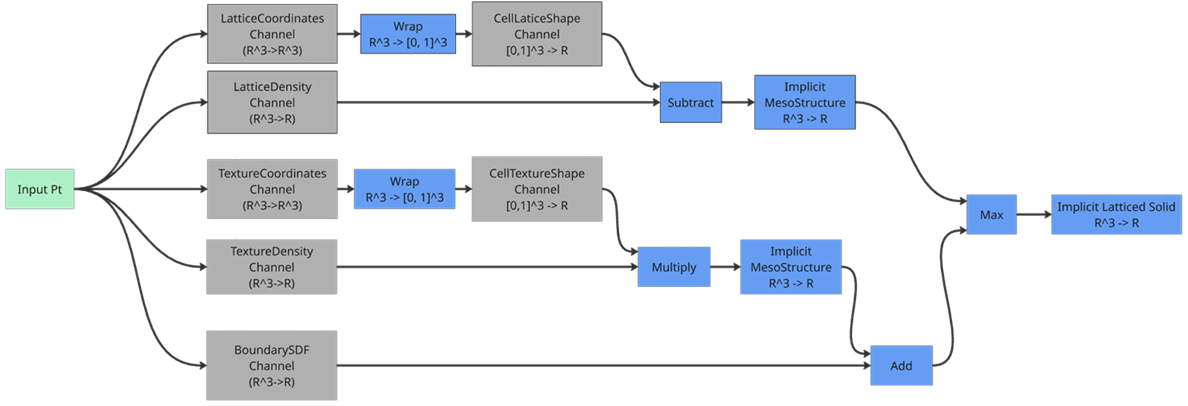
ModelToMesh Conversion
Implicit models lack explicit edges and faces. The exact geometry is determined at evaluation time, influenced by resolution. Therefore, converting Volumetric Models to Mesh objects is sometimes necessary. The VolumetricModelToMeshFeature facilitates this, closely matching the User Interface with the same parameters. There are many options in this command, but a couple inputs deserve to be highlighted.
Refinement determines how course or fine the resulting mesh will be. The options are Low, Medium, High, or Custom. These settings will keep a similar number of sampled points regardless of the object size and are supposed to reflect the calculation time. If there is a known required resolution, it would be best to use the Custom option to have explicit control over the element size.
The Meshing Approach distinguishes between a traditional “Marching Cubes” meshing approach and a more advanced approach that preserves the sharp features on the boundary of the boundary body. The more advanced approach does require more processing time for mesh generation.
Example Script
You can see this discussion put into practice in the Volumetric Custom Feature Sample.
To show what a user defined graph might look like, a visualization of the graph generated from the Sample Script is shown below. The connections to the input point are implicitly defined for any Node with a vector input that doesn’t have an input connection.