Activity 4: Create a parts list
In this activity, you:
- Create a Parts List.
Prerequisites
- Activity 3 is complete.
Steps
Insert a Parts List.
A Parts List is a table that itemizes the components in a design.
In the Tables toolbar, click Parts List.
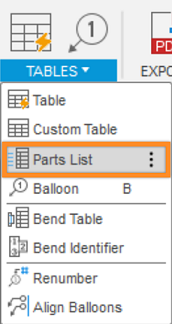
The Parts List command is located under the Tables drop-down list.
Make sure the Type in the dialog is set to Parts List.
Select the base view as a reference for the Parts List.
Click the top right corner of the drawing boarder to place the Parts List there.
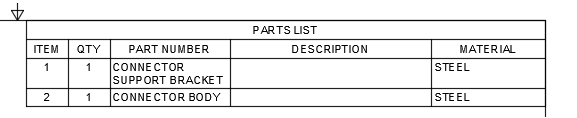
The Parts List.
Activity 4 summary
In this activity, you:
- Created a Parts List.
