Shape optimization symmetry plane
A Symmetry Plane is used to force the optimized geometry to be symmetrical about the specified plane. Up to three symmetry planes can be activated on the model, each of which is based on the same face of the model.
All three symmetry planes
- are based on the selected face,
- are perpendicular to each other,
- and pass through the centroid of the body.
The planes (1, 2, and 3) are based on a local coordinate system. Plane 1 is parallel to the selected model face, and the other two planes are perpendicular to Plane 1.
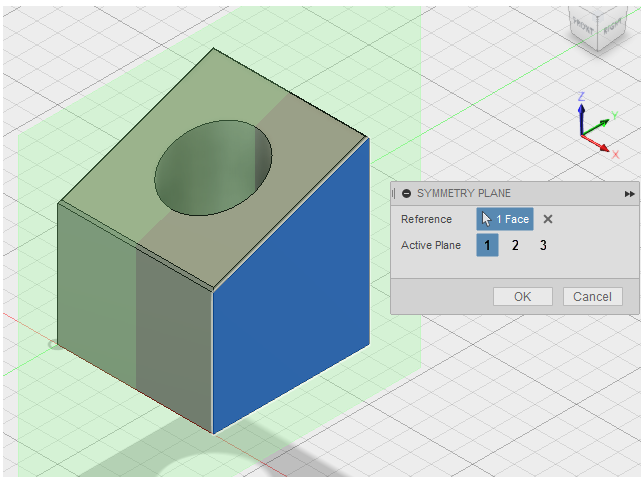
Note: Once defined, a Symmetry Plane entry appears in the browser under the Shape Optimization Settings node, and you can edit the definition from there.
