Fully define and constrain sketches
A sketch is fully constrained when the size and position of all sketch geometry is completely defined. This is achieved using a combination of constraints and dimensions. You don't always need to fully constrain sketches, but it is often good practice to do so.
In the Browser, a red lock displays on the icon next to the sketch when it is fully constrained.
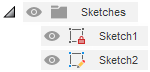
When sketch geometry is fully constrained, it changes from its initial color to black.
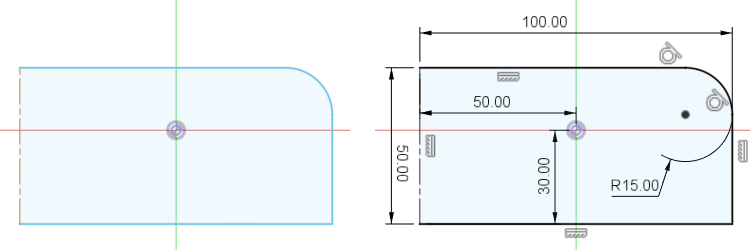
In the image above:
- On the left, the blue lines and orange centerline are unconstrained.
- On the right, the same lines are fully constrained by constraints and dimensions.
You can also fully constrain individual sketch curves by defining their size and position completely.
You can constrain the position of sketch curves by:
- Applying a Fix constraint.
- Constraining curves to the origin.
- Dimensioning curves to the origin.
