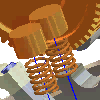 |
You can develop exploded views , animations, and other stylized views of an assembly to help document your design. Any static presentation view can be used in a drawing. |
Presentation views are saved in a separate file called a presentation file (.ipn). Each presentation file can contain as many presentation views as needed for a specified assembly. When changes are made to an assembly, the presentation views are updated automatically.
Differences between presentation and assembly environment
Use presentations for documentation and visualization. Use assemblies to constrain parts to one another, create parts in place, and modify existing parts.
|
Presentation environment |
Assembly environment |
|
|
Constraints |
Assembly constraints are used for automatic explode and do not influence the parts in a presentation. See list for applicable assembly constraints. |
Created and fully honored. |
|
Modeling |
No modeling commands are available. You cannot change the assembly model or its component parts. |
Full part modeling capability. |
|
Work Features |
No access to work features. |
Full access to work features. |
Uses for a presentation
- You can use an assembly presentation to more clearly demonstrate how parts in an assembly interact and fit together. For example, you can use an animated exploded assembly view to illustrate assembly instructions. Enhance animations by making use of the different visual styles available to the scene.
- You can use an exploded assembly view to expose parts that would otherwise be partially or fully obstructed. For instance, use a presentation to create a single axonometric exploded assembly view to expose all parts within an assembly. You can then add that view to a drawing and balloon each part in the assembly.
Developing exploded presentation views
Exploded drawing views are developed first as presentation views, then used to create exploded views in the drawing environment. Any view angle, line of sight or vantage point can be used to create a presentation view. You can also use exploded views to create animations of assemblies.
When you create a presentation view, you can choose to auto-explode it. All components are offset by the distance you specify. Assembly constraints mated to faces determine the direction the components move to create the view.
After placing a view, you can manually tweak individual components to create the optimum view.
Using design view representations to create presentation views
You can develop design view representations in the assembly and use them to create presentation views. For example, you turn off the visibility of some parts in a complex assembly and save a design view representation that shows only certain components. In the presentation file, you can use that design view representation to set up an exploded view of the visible components.