Autodesk Vault Professional tracks the lifecycle of items used to manufacture products. The vault manages the files necessary to produce those items, such as CAD designs and the supporting documentation. Because information from the vault needs to be consumed by departments outside of engineering, the files in the vault are linked to items. When a file is assigned an item, a unique item number based on your company's standard is assigned to the item and a Bill of Materials is generated that tracks the relationships between associated items using the file relationship information from the vault.
What is an item?
Items refers to what a company manages, assembles, sells and manufactures. An item is identified by its item number or part number. Items typically represent:
- Parts
- Assemblies
- Consumable goods such as fluids, lubricants, and artwork
- Bills of Material
Items can be created in 2 ways:
- Assign an item to a file using the Assign Item command. A file must be checked into the vault to be assigned an item. Each file in a vault folder can only be associated with one item. Items assigned files contain information such as the BOM. When a file is assigned an item, a corresponding item record is added to the item master.
- Use the New item command within the Item Master to create an item from scratch. These are user-defined items that are not included in the CAD design such as grease, adhesives, or mechanical components that are not modeled.
What is the item master?
The Item Master is the complete list of all items within the system.
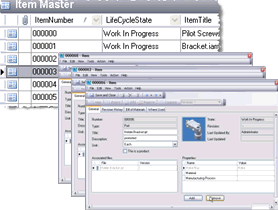
Item Tasks
- View general item details
- View and edit BOM data
- View properties
- View the revision history
- View where used information
- Edit item properties
- Attach files and edit attachments
Use the Item Record dialog box to perform the following item tasks:
Item rules
- The following files can be assigned items:
- Inventor .ipt and .iam files checked in using the Inventor add-in.
- AutoCAD and AutoCAD Mechanical .dwg files checked in using the add-in for AutoCAD products.
- AutoCAD Electrical project file (wdp).
Note: If you assign an item to a dwg file that belongs to an AutoCAD Electrical project, the project file be will be assigned to an item, and each dwg that belongs to that project will be assigned to an item.
- Any non-CAD files such as Microsoft Office documents.
- The files must be checked into the vault before assigning an item.
- The permission assigned to a user determines the item tasks the user can perform.
- The lifecycle state of an item determines what operations may be applied to an item.
Who can work with items?
Vault Professional uses a secure database. A user must have an account to access data and must be assigned appropriate user permissions. User permissions are set using the following roles:
|
Role |
Description |
|---|---|
|
Administrator |
Full privileges within Vault Professional and administrative privileges on the server. ERP tasks are included. |
|
Item Editor Level 1 |
Basic file and item privileges within Autodesk Vault Professional, but cannot delete files, folders, or items. No administrative privileges on the server. |
|
Item Editor Level 2 |
Full privileges within Vault Professional, but no administrative privileges on the server. |
|
Item Reviewer |
Read-only access to items and files. |
|
Document Editor Level 1 |
Basic file adding and editing privileges within the vault, but cannot delete files and folders. No administrative privileges on the server. |
|
Document Editor Level 2 |
Full privileges within the vault, but no administrative privileges on the server. |
|
Document Consumer |
Read-only access to vault data only. |
|
ERP Manager |
Performs ERP tasks:
|