The FFD Select modifier works on an FFD (Box) Space Warp or FFD (Cyl) Space Warp to change the selection of its control points, and pass the selection up the stack.
The space-warp versions of the FFD modifiers provide sub-object geometry that you can manipulate in the stack. For example, you can apply a Bend modifier to an FFD space warp, bend its control points, and thus bend the object to which the space warp is bound. Using the FFD Select modifier, you can select a sub-object pattern of control points, and then use the subsequent modifier(s) to deform the selected points.
The FFD Select modifier is especially useful for assigning Linked XForm modifiers to portions of an FFD space warp.
Procedures
Example: To use the Linked XForm modifier with an FFD space warp:
- Create an object, an FFD space warp (such as FFD (Box)), and a couple of dummies.
- Bind the FFD space warp to the object you want to deform.
-
 Select the FFD space warp and apply an FFD Select modifier.
Select the FFD space warp and apply an FFD Select modifier. - At the Control Points sub-object level, select the control points you want to use to affect the object.
- Apply a Linked XForm modifier, and then pick one of the dummies as a control object.
- Apply another FFD Select modifier, and make a different selection of control points.
- Apply another Linked XForm modifier and assign the other dummy as a control object.
- You can now move either of the dummy objects to both translate the linked control points in the FFD space warp, and to deform the target object.
Interface
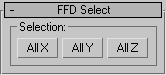
- All X/All Y/ All Z
-
Select the control points corresponding to the specified axis plane.
First click a selection button, and then select FFD control points in the viewports.