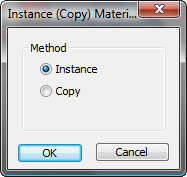To browse for materials, maps, or mental ray shaders, both the Compact Material Editor and the Slate Material Editor both use the Material/Map Browser. So do map buttons elsewhere in the 3ds Max interface (for example, to choose an environment map).
Base Materials and Maps
The Slate Material Editor uses “base material” or “base map” to describe the raw types you use to create materials or maps. These are essentially templates: They might have default values that will render, but in general you need to change their settings and map settings to get a good effect.
In the Material/Map Browser, libraries contain materials that you have edited, while groups contain base materials or maps: This includes the default, generic groups Materials and Maps.
When you drag a base material or map from the Browser into the active View, the Slate Material Editor creates a copy of the base material or map. When you drag an edited material or map into the active View, the Slate Material Editor asks whether you want to work on an instance of the material/map, or a copy.